Key Takeaways
- Modern WhatsApp chatbots handle common questions, recover carts, and personalize chats so businesses never miss a sale.
- Flowcart even builds shopping carts from customer chats—just describe what you want and buy in one tap.
- Bots scale support, qualify leads, automate feedback, and run loyalty campaigns, with seamless handoff to humans when needed.
You know that sinking feeling when you check your phone in the morning and see unread WhatsApp messages from customers? Some are asking about shipping. Others want product recommendations. A few are ready to buy but had questions at midnight when nobody was around to answer.
By the time you get through them all, half those potential sales have evaporated. People found what they needed somewhere else, or they just moved on with their day.
This is the reality for most businesses using WhatsApp right now. The platform connects you directly to customers in a way email never could. But that same immediacy becomes a problem when you're trying to scale. You're either glued to your phone answering messages, or you're watching opportunities slip through the cracks.
A lot of businesses hear "WhatsApp chatbot" and immediately think of those frustrating automated systems that make you want to throw your phone. The ones that don't understand what you're asking and trap you in endless menus. But that's not what we're talking about here.
Modern WhatsApp chatbots actually work. They understand context, remember customer history, and know when to step aside and let a human take over. More importantly, they let you be everywhere at once without burning out your team or sacrificing the personal touch that makes WhatsApp work in the first place.
This guide walks through what's actually possible with WhatsApp chatbots right now. Not the theoretical future stuff, but what businesses are implementing today and seeing real results from.
What Is a WhatsApp Chatbot, Actually?
A WhatsApp chatbot is an automated system that handles conversations with your customers on WhatsApp without you having to manually type each response.
What makes modern chatbots different from those frustrating automated systems from years ago is how they actually work. They:
- Understand context: They can figure out what people are asking, even when everyone phrases things differently
- Personalize conversations: They pull up customer history, past purchases, and preferences to make each conversation relevant
- Handle complete journeys: From browsing products to checkout to post-purchase support, all within one conversation thread
- Know their limits: They recognize when they're out of their depth and hand things over to a real person without making the customer start over
The biggest benefit is that customers get immediate help whenever they need it, and your team can focus on conversations that genuinely need human attention instead of answering the same questions repeatedly.
Why Businesses Are Scrambling to Get WhatsApp Chatbots
If you're reading this, something probably isn't working the way you need it to. Maybe your support team is underwater with messages. Maybe customers are complaining about wait times. Maybe you're seeing competitors somehow manage to respond faster and you're trying to figure out how.
There are a few things driving the shift to WhatsApp chatbots:
Speed Has Become Non-Negotiable
When a customer messages you at 10 PM asking if you have something in stock, they're not really planning to wait until morning for an answer. By the time you respond, they've probably already:
- Searched for alternatives online
- Found what they needed somewhere else
- Forgotten they even reached out to you
WhatsApp messages get opened about 98% of the time, usually within minutes. That creates an expectation. Customers are used to that kind of speed now. If you can't match it, they'll find someone who can.
Support Costs Keep Growing
Every time you hire another support person, you're adding salary, training time, equipment, benefits. If you need to cover multiple time zones or languages, those costs multiply quickly.
WhatsApp Is Where Buying Decisions Happen
Your customers are already making decisions about what to buy on WhatsApp. The only question is whether they're making those decisions in a conversation with you, or with someone else who figured out how to meet them there.
Best WhatsApp Chatbot Tools to Actually Consider in 2026
The platforms available vary quite a bit. Some are built for developers who want complete control. Others are designed for people who need something functional without writing code. Understanding what's out there helps with making the right choice:
Flowcart
Best For: E-commerce brands that want to turn conversations into sales, not just answer support questions
What Makes It Different
Here's the thing about most WhatsApp chatbots: they make customers browse catalogs, tap through products, and navigate checkout flows. Basically the same experience as your website, just crammed into a chat window.
Flowcart works differently. A customer messages you saying "I need running shoes for marathons, budget around $150." The AI asks a few clarifying questions about size, preferred brands, terrain. Then it automatically generates a personalized shopping cart with 2-3 options that actually match what they asked for. One tap to checkout. Done.
That capability? Exclusive to Flowcart. Nobody else does it.
The platform serves 300+ e-commerce businesses across India, Kenya, South Africa, Nigeria, and Brazil. Official WhatsApp Business Solution Provider.
What You Get
- AI That Generates Carts From Conversations
- Customer describes what they need. AI asks clarifying questions. Cart appears with one-tap checkout. No browsing required. This is the difference between "let me show you our catalog" and "here's exactly what you asked for."
- Everything You Need for WhatsApp Commerce
- Real-time inventory sync with Shopify, WooCommerce, and Magento. One-tap checkout (no account creation needed). Payment integrations that actually work in emerging markets: Stripe, PayPal, Razorpay, UPI, M-Pesa, PIX, Paystack, Pesapal, Capitec, Paytm, PhonePe. Built-in loyalty programs. Automated COD to prepaid conversion.
- AI That Actually Understands Shopping Context
- The AI understands product relationships (what goes together, what's an alternative, what's an upgrade). It personalizes based on customer loyalty tier, past purchases, and conversation patterns. It’s not just inserting first names into templates.
- Smart Handoffs to Your Team
- AI handles a chunk of queries on its own. When it needs human help, your agents get the full picture: purchase history, AI-generated product suggestions, real-time inventory, complete conversation context. Customers never have to repeat themselves.
What It Costs
- Starter: $69.99/month
Workflow automation only (AI Flows not included). 1.5% transaction fee. First $3K in transactions fee-free each month. Good for testing basic automation. - Growth: $129.99/month ⭐ This is where AI commerce unlocks
Unlimited AI Flows. Live AI Agents. ERP integrations. 1% transaction fee. First $5K transactions fee-free monthly. This is the plan that makes conversational commerce work. - Pro: $199.99/month
Everything in Growth, plus 6 custom workflows and priority support. 0.5% transaction fee. First $8K transactions fee-free monthly. - Enterprise: Custom pricing
Custom integrations, dedicated account management, white-glove onboarding.
Meta's WhatsApp conversation fees apply separately. First 1,000 service conversations are free each month, then roughly $0.125 to $0.88 per conversation depending on your country and message type. Shopify and WooCommerce integrations are included at no extra charge.
Zoko
Best For: Shopify merchants who want proven D2C workflows without building custom integrations
The Deal
Y Combinator-backed. Serves 3,000+ D2C brands. Deep Shopify integration that syncs your catalog, inventory, and orders in real-time. 19 pre-built workflow blueprints for stuff like abandoned cart recovery, order confirmations, and COD verification.
Four ChatGPT bots handle specific tasks: welcome messages, order tracking, sales assistance, support. Complete in-chat checkout with Razorpay, PayPal, Stripe, UPI, Google Pay, Apple Pay.
The Reality
Core engine is workflow-based. "If customer says X, do Y" logic. ChatGPT is layered on top, not the foundation.
Personalization pulls from your Shopify data (what they bought, tags, segments) but doesn't really understand conversational context. It knows what someone purchased. Not why they bought it or what they might need next based on how they're talking to you.
What's missing: AI-generated carts. Customers browse catalogs manually.
Pricing
$35-40/mo (Starter) up to $219.99/mo (Max). Plus $0.015 per conversation on top of Meta's fees. Instagram integration costs extra ($9.99/mo).
AiSensy
Best For: Marketing teams that run a lot of broadcast campaigns and want flexibility with AI providers
The Setup
150,000+ businesses use it. Multiple Meta Partner of the Year awards. True AI with natural language processing. Connects to OpenAI, Meta LLaMA, Claude, DeepSeek, and Google Dialogflow so you're not locked into one provider.
13 pre-built automation sequences for campaigns, drip sequences, and retargeting. Strong segmentation (20 custom attributes on Pro plan). Supports 19+ languages. Complete commerce capabilities with Shopify/WooCommerce integration and native checkout.
Verified case studies: Skullcandy cut abandoned carts 45-60%. Keeros drives 40% of revenue through WhatsApp.
The Catch
Real cost is higher than it looks. Headline pricing says $45/mo or $99/mo. But if you want automated chatbot flows? Add $80 for 5 flows. So you're actually paying $125-179/mo for full AI automation.
Platform is built for marketing first, commerce second. Strong AI, but positioned around campaigns and audience segmentation rather than conversational shopping.
What's missing: AI-generated carts. Customers browse catalogs manually.
Pricing
Free tier available. Basic at $45/mo, Pro at $99/mo. But remember: chatbot flows cost an extra $80. Real price is $125-179/mo if you need automation beyond broadcasts.
Sleekflow
Best For: Mid-market and enterprise companies that need omnichannel support across 10+ messaging platforms
Tiger Global-backed. Serves 5,000+ enterprise clients including MNCs and government bodies. Most sophisticated AI architecture in this comparison: multi-agent system with GPT-4o and hybrid graph-vector RAG. ISO 27001 and SOC 2 Type II certified for enterprises in regulated industries.
Covers 10+ channels: WhatsApp, Instagram, Facebook, Telegram, Viber, LINE, WeChat, SMS, Email, Live Chat. AI Copilot assists your agents with suggested responses and auto-generated ticket summaries.
The trade-off: Most expensive entry point at $349/mo. AI credits cost 1-2 per message (500 free credits gets you about 250-500 AI interactions). Shopify integration is another $49/mo.
Makes sense if you need omnichannel coverage where you're spreading that cost across multiple platforms. Less compelling if you're only using WhatsApp.
What's missing: AI-generated carts. Customers browse catalogs manually.
Wati
Best For: Small businesses that want simple, reliable WhatsApp automation with minimal complexity
14,000+ customers across 180+ countries. 99.5% uptime. GPT-4 Turbo powered AI (KnowBot), but here's the thing: AI is only available on Pro and Business plans at $119-279/mo.
The entry-level Growth plan ($59/mo) is workflow-only. [Just "if this, then that" automation] Auto Checkout Flow exists but it's in beta and limited to India only.
Asia's only Google Ads to WhatsApp provider, which is useful if you're running paid search. Solid choice for SMBs that prioritize reliability and simplicity, but you're paying premium tier pricing if you want AI capabilities.
What's missing: AI-generated carts. Customers browse catalogs manually.
Gupshup
Best For: Large enterprises that need multi-channel infrastructure at massive scale
Unicorn company. $1.4B valuation. Processing 120 billion messages per year. Proprietary ACE LLM so you're not dependent on OpenAI or Anthropic pricing. Meta's Partner of the Year for 2023 and 2024.
Covers 30+ channels through a single API: WhatsApp, RCS, SMS, Voice, Facebook, Instagram, Telegram, Google Business Messages, Slack, Microsoft Teams, and more. Pay-as-you-go at $0.001 per message plus WhatsApp fees. Most transparent pricing model here.
Built for Fortune 500 operations that need enterprise-grade scale and infrastructure, not WhatsApp-specific commerce optimization.
What's missing: AI-generated carts. Customers browse catalogs manually.
Gallabox
Best For: Very small businesses that only need workflow automation and don't care about AI
10,000+ businesses. 200M+ conversations. Drag-and-drop builder designed for non-technical users. Easy to set up. Annual billing required.
Here's the problem: AI chatbots are locked behind the Pro plan at $377/mo. That's the highest price point for AI among all these platforms.
Lower tiers ($89/mo Growth, $197/mo Scale) are workflow-only or have basic "AI rewrite" assistance for improving message copy. Not actual conversational AI.
If you specifically want AI capabilities, there are much better values elsewhere. AiSensy has AI at $45/mo. Wati at $119/mo. Flowcart at $129.99/mo.
What's missing: AI-generated carts. Customers browse catalogs manually.
What This All Means
Look, most of WhatsApp chatbot platforms work the same way: customer asks about products, bot shows catalog, customer taps through options, adds items to cart one by one, goes through checkout. It's your mobile website experience recreated in a chat window.
Only Flowcart actually generates shopping carts from conversations. Customer describes what they need, AI builds the cart, checkout happens in one tap.
Pick based on what matters most:
- Need AI-generated carts and conversational commerce? Flowcart. It's the only one.
- Already on Shopify and want deep integration with workflow automation? Zoko. Just know it's workflow-based, not conversationally intelligent.
- Running heavy marketing campaigns with broadcasts? AiSensy serves 150K businesses and offers multiple LLM options. Budget for the $80 chatbot add-on if you need automation.
- Need omnichannel coverage across 10+ platforms? Sleekflow has the most sophisticated AI architecture, but you're paying $349/mo for it.
- Want simple, reliable automation for a small business? Wati is solid. AI requires the $119/mo Pro plan though.
- Running enterprise operations across 30+ channels? Gupshup has proprietary AI and processes 120 billion messages yearly. Pay-per-message pricing.
- Looking for the cheapest entry point and don't need AI? Gallabox starts at $89/mo. But if you do need AI later, it's $377/mo, which is terrible value.
For e-commerce businesses where WhatsApp actually drives revenue instead of just handling support tickets, Flowcart's AI-generated carts and proven conversion metrics make the difference between "we use WhatsApp" and "WhatsApp is a revenue channel."
Still comparing? Check out our breakdown of Best WhatsApp Marketing Tools to see how platforms stack up.
8 Ways Businesses Are Actually Using WhatsApp Chatbots
WhatsApp chatbots aren't just for one thing. People are using them across pretty much every part of dealing with customers. Here's what's actually working:
1. Providing Customer Support Around the Clock
Your customers don't only have questions during business hours. Someone in a different timezone, or someone up late researching a purchase, might need help at 2 AM.
A chatbot can handle straightforward requests automatically: order status, tracking numbers, common questions about shipping or returns, product specifications. When something requires more nuance or the customer is clearly frustrated, the bot can bring in a human agent, passing along the full conversation history so nobody has to repeat themselves.
2. Qualifying Leads Before Sales Gets Involved
Not everyone who messages you is ready to make a purchase immediately. And not every lead needs your sales team's attention right away.
Chatbots can ask the questions that help you understand where someone is in their decision process: What's your budget? What timeline are you working with? What problem are you trying to solve? Based on their answers, urgent leads get routed to sales right away, while others get nurtured with helpful information automatically.
3. Recovering Abandoned Carts
This matters a lot for ecommerce businesses. Someone adds products to their cart, gets distracted or has second thoughts, and leaves without buying.
With Flowcart, businesses are recovering up to 30% more of these abandoned carts by sending automatic WhatsApp reminders. The message shows exactly what they left behind, with product images and a link to complete the purchase with one tap. No searching through order history. No re-entering payment information. They just pick up where they left off.
Timing makes a difference. Send a reminder 30 minutes after they abandon the cart while it's still fresh in their mind. If they don't respond, try again at 24 hours. Some businesses add urgency at the 48-hour mark with messages about low stock.
For more detailed strategies on this, check out our guide on WhatsApp Sales Funnel.
4. Enabling Purchases Without Leaving the Chat
There's not much reason to make customers leave WhatsApp to complete a purchase when they're already talking to you there.
With platforms like Flowcart, customers can browse product catalogs, add items to their cart, enter delivery information, and complete payment all within WhatsApp. The entire buying process happens in one continuous conversation.
5. Recommending Products Based on Real Needs
This is where AI-powered chatbots start feeling less like automation and more like talking to someone who's trying to help.
The bot asks about preferences, budget, specific problems someone is trying to solve. Based on those answers, it suggests products that actually make sense for that person. For Uncover Skincare, this meant asking about skin type and concerns, then recommending a personalized routine with links to the specific products.
6. Running Loyalty Programs People Actually Use
Darling Hair's old loyalty system gives you a sense of what doesn't work. Stylists would receive paper vouchers attached to hair bundles. They'd collect these paper slips and eventually turn them in to sales reps to redeem points. Easy to lose, and nearly impossible to track properly.
After automating through Flowcart, stylists can check their points right in WhatsApp. When they make a purchase, they immediately see: "You earned 50 points! Your balance is now 200 points."
For more on keeping customers engaged long-term, check out WhatsApp Conversational Marketing.
7. Collecting Feedback While It's Fresh
Post-purchase surveys sent via email mostly get ignored. The same survey sent via WhatsApp tends to get responses.
After someone buys, the bot can ask: "How did everything go?" The customer taps a star rating or emoji. The bot follows up with "What did you like most?" or "What could we improve?"
Quick and simple, and you get feedback while the experience is still recent instead of three weeks later when details have faded.
8. Bringing Back Customers Who've Gone Quiet
Inactive customers represent untapped opportunity. They already know your brand, they've purchased before, they just need a reason to come back.
Chatbots can identify customers who haven't purchased in a while and reach out with personalized offers: "We've missed you! Here's 15% off your next order."
If they engage, the bot walks them through browsing and checkout. If they don't respond, you've only invested a few seconds of automated outreach rather than hours of manual work.
How to Build a WhatsApp Chatbot: Three Approaches
There are three main ways to approach building a WhatsApp chatbot. The right choice depends on your technical resources and what you're trying to build:
1. No-Code Platforms
Platforms like Flowcart, Wati, and ManyChat provide drag-and-drop builders where you design conversation flows visually, set up triggers and responses, and launch without writing any code.
Makes sense for: Small businesses, agencies, and teams that need to move quickly without dedicating engineering resources.
2. Low-Code Platforms
Tools like Botpress and Dialogflow offer visual interfaces with the option to add custom code when you need more specific control over functionality.
Makes sense for: Businesses with some technical capacity who want flexibility without building everything from the ground up.
3. Code-First Approach
Using the WhatsApp Business API directly through providers like Twilio, or working with open-source libraries, lets developers build completely custom chatbots.
Makes sense for: Enterprises, SaaS companies, or businesses with specific requirements and dedicated engineering teams.
How Flowcart Actually Helps Businesses Scale on WhatsApp
WhatsApp chatbots aren't some experimental thing anymore. They work. They deliver actual ROI for businesses of all sizes. Whether you're handling support, qualifying leads, or running full commerce ops, the right chatbot multiplies what your team can handle while making customers happier.
The question isn't whether to do this. It's whether you'll do it before your competitor does.
Want to see what this looks like for your business?
Book a demo with Flowcart to see how WhatsApp chatbots can change your ops. Or start a free trial and build your first flow today.
Check out pricing and features here.
FAQs
Q: Do I need to know how to code to build a WhatsApp chatbot?
A: No-code platforms like Flowcart, Wati, and ManyChat let you build chatbots by dragging and dropping elements visually. If you want more advanced customization, low-code platforms like Botpress give you more options. Going code-first with the WhatsApp Business API directly gives you total control but you'll need developers.
Q: How much does this actually cost?
A: All over the place. No-code platforms usually charge monthly fees. API-based ones like Twilio charge per message. Enterprise stuff is custom pricing. For the full breakdown, check our guide on WhatsApp Marketing Cost.
Q: Can people actually pay through WhatsApp chatbots?
A: Yes, when integrated with payment providers. Platforms like Flowcart enable in-chat checkout where customers can complete their entire purchase directly within WhatsApp using secure payment links.
Q: How do I make my chatbot not sound like a robot?
A: Use conversational language instead of formal corporate speak. Personalize responses with customer names and purchase history. Keep messages concise. Design clear transition points where the bot hands off to human agents when needed.
Q: What's the difference between WhatsApp Business App and the API?
A: The Business App is free but limited to one device and you have to do everything manually. The Business API allows automation, multiple users, integrations with your other tools, and is required for chatbot stuff. You get API access through official business solution providers.
Q: How long does setup actually take?
A: With no-code platforms like Flowcart, you can build and launch basic flows in a few hours. More complex stuff with custom integrations, advanced AI, multiple conversation paths might take weeks depending on what you need.
Q: What should I actually be tracking?
A: Focus on metrics that directly impact your business goals: response time, conversation completion rate, handoff rate to human agents, customer satisfaction scores, conversion rate for commerce-focused bots, and cart recovery rate. Also track which conversation flows perform best and identify where customers typically drop off.
.png)

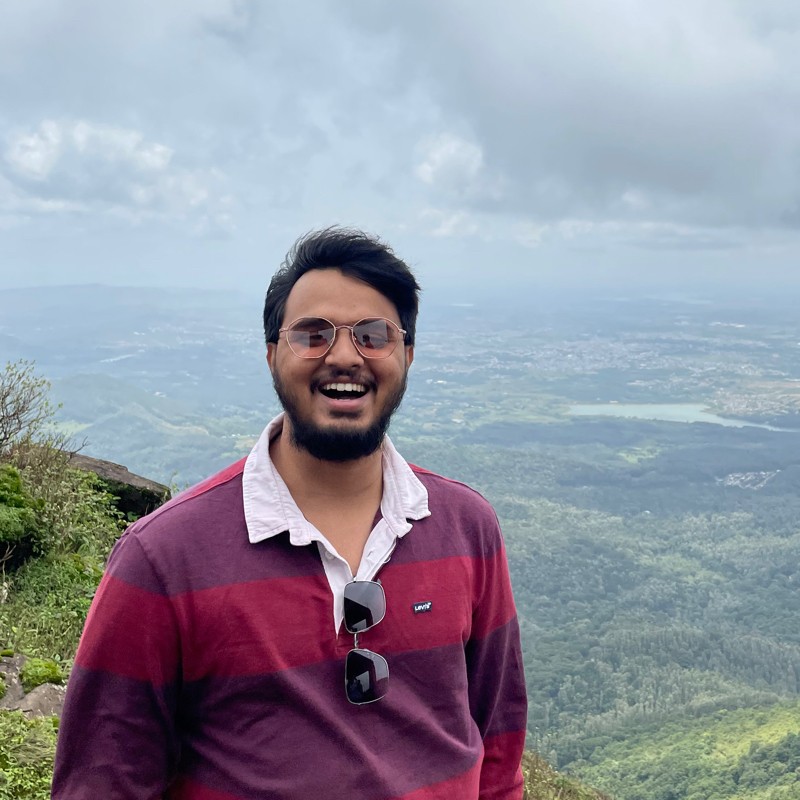
.png)
.png)


%201.webp)



