Key Takeaways
- WhatsApp automation tools save time, boost sales, and make teams answer customers instantly, turning chats into real revenue.
- The best platforms like Flowcart, SleekFlow, and WATI automate carts, payments, support, loyalty, and follow-ups—all inside WhatsApp, not across scattered channels.
- Pick tools that help personalize messages, integrate with ecommerce, and streamline support, so your team spends time on real conversations.
WhatsApp automation has moved from nice-to-have to business-critical. With 3 billion users globally and open rates that embarrass email (98% vs 21%), businesses that aren't automating WhatsApp are manually typing themselves out of competition.
The math is simple: customers message at all hours, expect instant responses, and are more likely to buy from whoever engages them first. Manual messaging handling means lost sales at 9 PM, abandoned carts that never recover, and your team wasting time on "What's your delivery charge?" instead of closing deals.
This guide compares the 10 best WhatsApp automation tools for 2026, breaking down what each does well, where they fall short, and why Flowcart consistently delivers better results for businesses serious about generating revenue from WhatsApp.
Why Businesses Need WhatsApp Automation
Save Time and Scale Without Hiring
- Every "Do you deliver to Mumbai?" message your team types manually costs money. Automation handles these predictable queries instantly, letting one team manage what previously required ten. Businesses can save hours weekly on routine responses alone.
Convert More Customers Through Instant Engagement
- Leads who have to wait get cold. Automation ensures every message gets an immediate, relevant response that guides leads toward purchase. Cart abandonment recovery, browse reminders, and personalized offers happen automatically at the right moment.
Build Retention Through Smart Retargeting
- Segment by purchase history, send targeted campaigns, and re-engage dormant users with personalized messages, all while staying compliant with WhatsApp's strict policies.
- Read our comprehensive guide on [WhatsApp Marketing Automation: From Setup to Revenue Growth] that breaks down exactly how to build these retention flows that actually convert.
Quick Comparison: Top WhatsApp Automation Tools
Top 10 WhatsApp Automation Tools for 2026
1. Flowcart – The WhatsApp Commerce Platform to Automate Sales
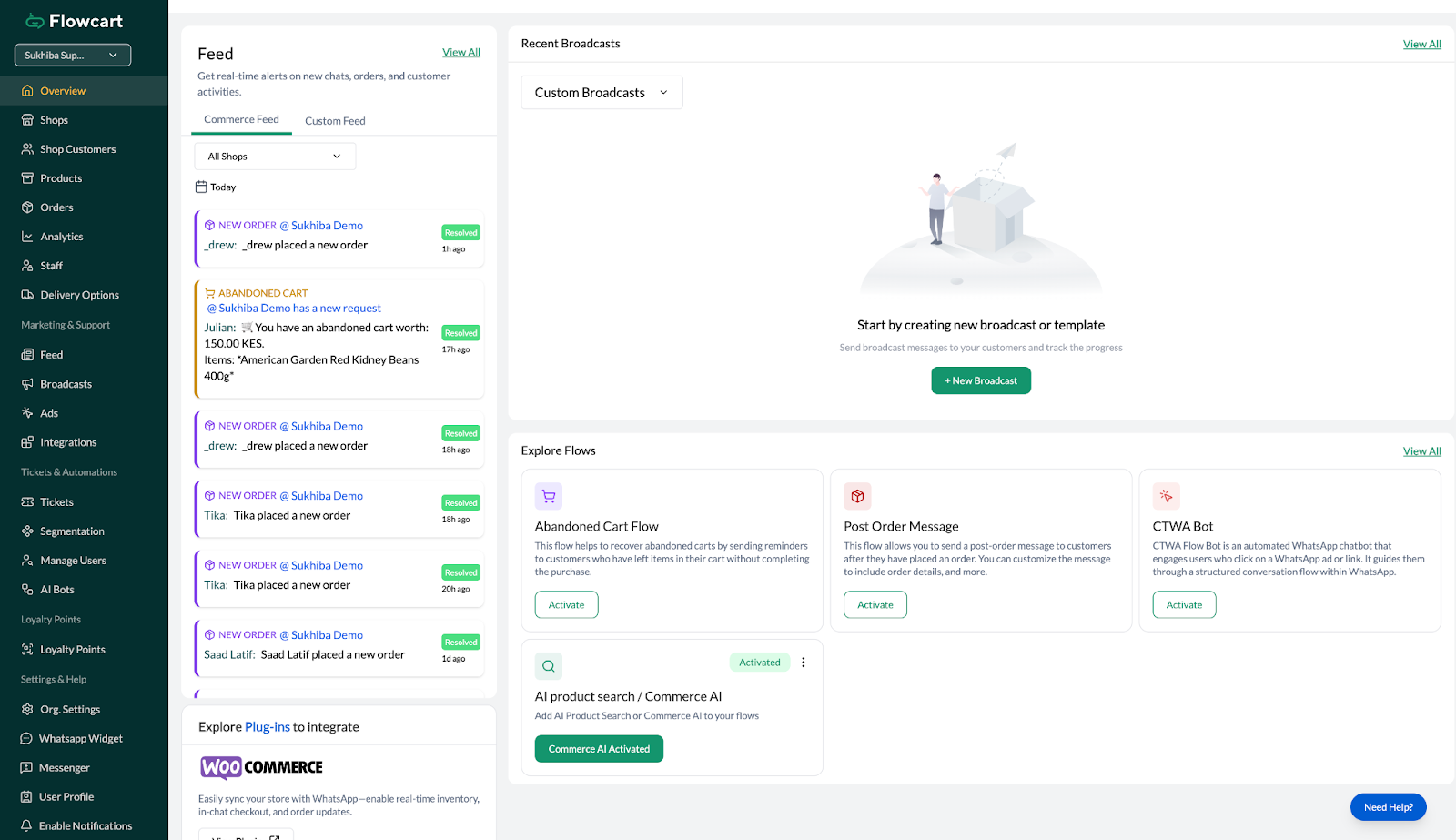
Flowcart's WhatsApp automation goes beyond chatbots and auto-replies. The platform automates your entire sales process on WhatsApp: qualifying leads from ads, walking customers through product discovery, building personalized carts, processing payments, and re-engaging customers who go silent. Every step happens automatically, but feels personal.
The automation approach that sets Flowcart apart
When someone messages you from your ad, Flowcart shows them the exact product they clicked on. No manual follow-ups, no waiting. If they abandon their cart, it automatically sends a friendly reminder with their items and a personalized offer. And once they buy, Flowcart keeps the momentum going with loyalty rewards and re-engagement campaigns that bring them back.
Your team can focus on real conversations while Flowcart handles everything that turns interest into revenue.
Key Features
- Automated welcome flows that greet customers with dynamic self-service menus tailored to their profile
- AI-powered product discovery with natural-language search (customers type "suede shoe" and browse results instantly)
- Cart abandonment automation that recovers sales—merchants report 23% fewer abandoned carts
- Automated in-chat checkout with multiple payment methods (no website redirects required)
- Click-to-WhatsApp ad automation that serves campaign-specific flows and tracks conversions—merchants report 5× ROAS
- Loyalty program automation that awards points, sends rewards, and drives repeat purchases
- AI that resolves 70% of queries before an agent steps in, with seamless handovers for complex scenarios
Pros
- Automates the complete commerce journey, not just FAQ responses
- AI handles complex conversations that feel natural, asking clarifying questions about needs, budget, and preferences
- No-code flow builder lets you create and test automations without developers
- Deep e-commerce integrations mean inventory, pricing, and orders sync automatically
Cons
- WhatsApp-focused platform (not built for multi-channel automation across email, SMS, etc.)
- Best for businesses that want to sell through WhatsApp rather than just provide support
Pricing
Flowcart’s pricing starts at just $69.99/month [starter plan]. Visit our pricing page to see the pricing for growth and pro plans.
Real Results from Real Businesses
Uncover Skincare transformed their business with Flowcart automation. By implementing skincare quizzes, automated product recommendations, and in-chat checkout, they now generate 80% of D2C sales through WhatsApp, with 3x better performance than email marketing.
CEO Sneha Mehta explains: "With Flowcart's conversational commerce solution, we can now engage customers directly within WhatsApp, answer their questions, and guide them through the purchase process. This has significantly improved our conversion rates."
Book a demo to see how Flowcart automation can transform your WhatsApp sales.
2. SleekFlow – Enterprise-Grade Omnichannel Automation for Global Teams
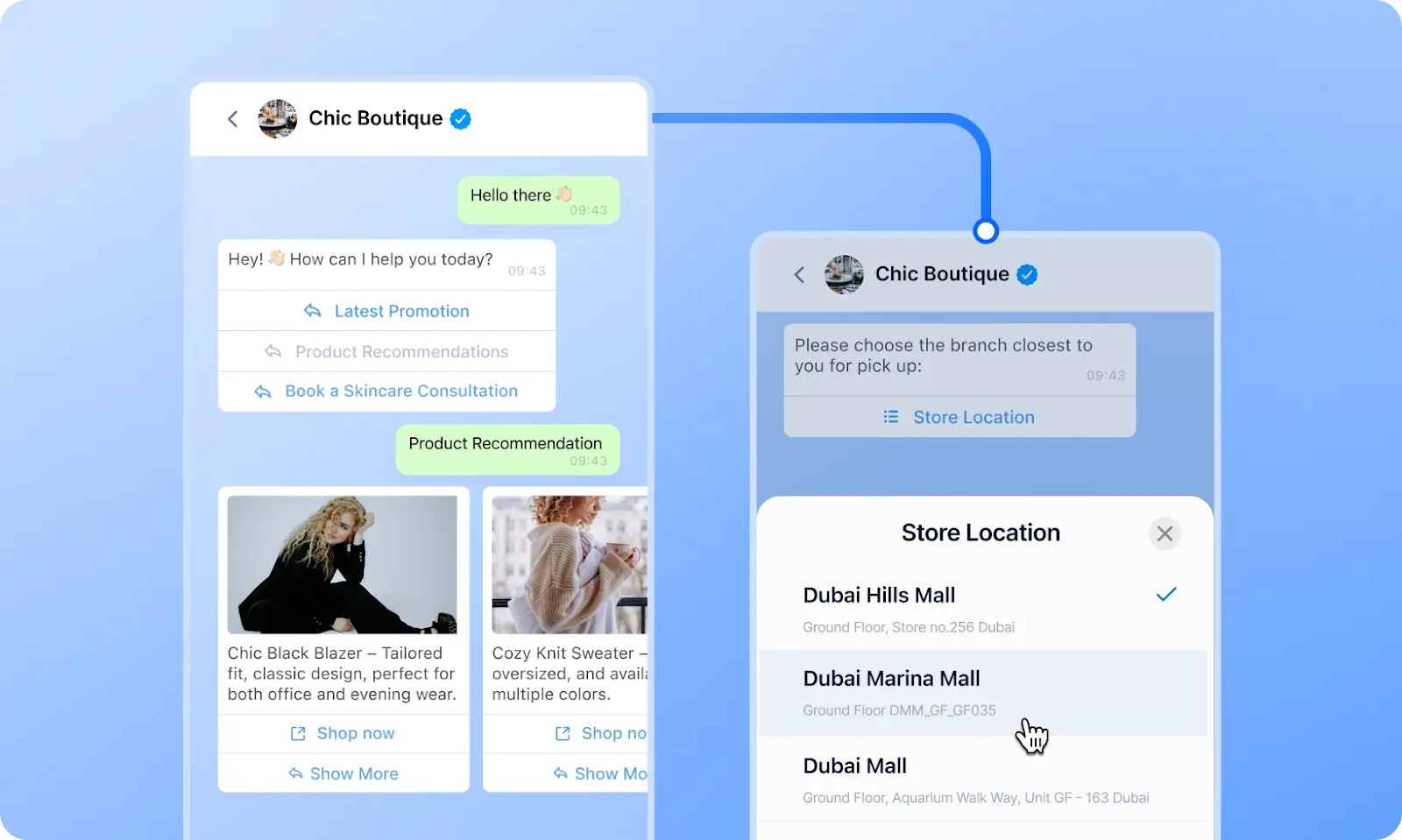
SleekFlow positions itself as enterprise-grade omnichannel commerce. Its unified inbox handles WhatsApp alongside other channels, while WhatsApp Flows and Stripe integration enable in-chat transactions. For multi-region teams needing sophisticated routing and CRM sync, it delivers depth.
USP: The platform excels at complex workflows and team collaboration.
However, smaller businesses often find it overwhelming and expensive, with many features locked behind higher tiers.
Key Features
- Unified omnichannel inbox
- WhatsApp Flows for lead capture
- Stripe payment integration
- AI knowledge base
- Salesforce/HubSpot CRM sync
Pros
- Strong for multi-region operations
- Comprehensive team collaboration tools
- Deep CRM integrations
- WhatsApp-approved flows
Cons
- Expensive for small teams
- Complex initial setup
- Many features require premium tiers
Pricing
- Startup: Free (very limited)
- Pro: $199/month
- Premium: $349/month
- Enterprise: Custom pricing
3. WATI – No-Code WhatsApp Automation for Support Teams
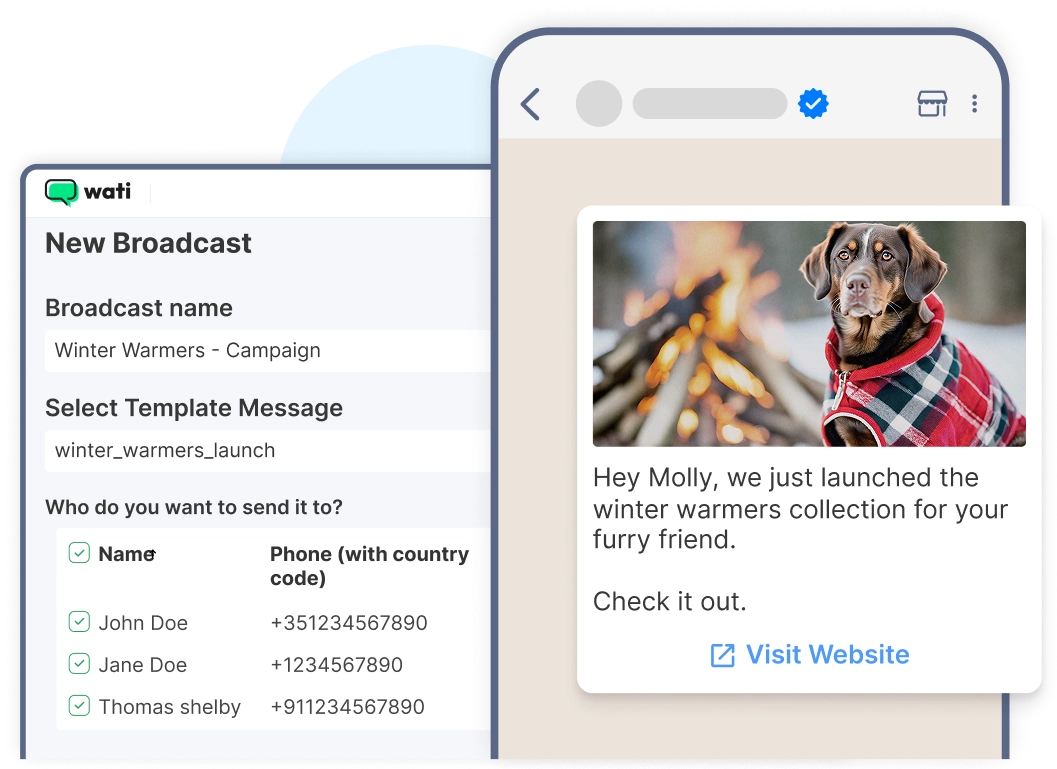
WATI is a shared inbox and no-code flow builder that makes it accessible for teams without technical resources to engage with customers.
USP: The platform handles support well and includes decent campaign tools.
Where WATI falls short is WhatsApp commerce depth. Without in-chat checkout or payment integration, it works better as a support tool than a sales driver. Customers still need to leave WhatsApp to complete purchases.
Key Features
- Team inbox with routing
- Drag-and-drop flow builder
- WhatsApp broadcast campaigns
- Basic analytics dashboard
- Shopify/WooCommerce integration
Pros
- Easy setup for non-technical teams
- Good for customer support
- Affordable entry pricing
- WhatsApp-focused
Cons
- No in-chat checkout
- Limited payment options
- Basic automation compared to AI-first tools
Pricing
- Growth: $69/month
- Pro: $149/month
- Business: $349/month
4. Twilio – WhatsApp API Infrastructure for Custom Development

Twilio provides raw API access for developers who want complete control.
USP: Enterprises use it to build custom WhatsApp integrations, embed messaging into apps, and create workflows that standard platforms can't handle. It's infrastructure, not a ready-to-use tool.
You need engineers to make Twilio work. There's no dashboard, no campaign builder, no segmentation interface. Perfect for custom builds, wrong for marketers wanting to launch campaigns today.
Key Features
- Direct WhatsApp Business API access
- Programmable messaging
- Global message delivery
- Developer SDKs and documentation
- Sandbox testing environment
Pros
- Complete customization possible
- Enterprise-grade reliability
- Global scale
- Can build anything
Cons
- Requires development resources
- No built-in marketing tools
- Complex pricing structure
- Not plug-and-play
Pricing
- Custom usage-based pricing
- Pay per message/conversation
- Volume discounts available
5. Respond.io – Omnichannel Customer Conversation Management
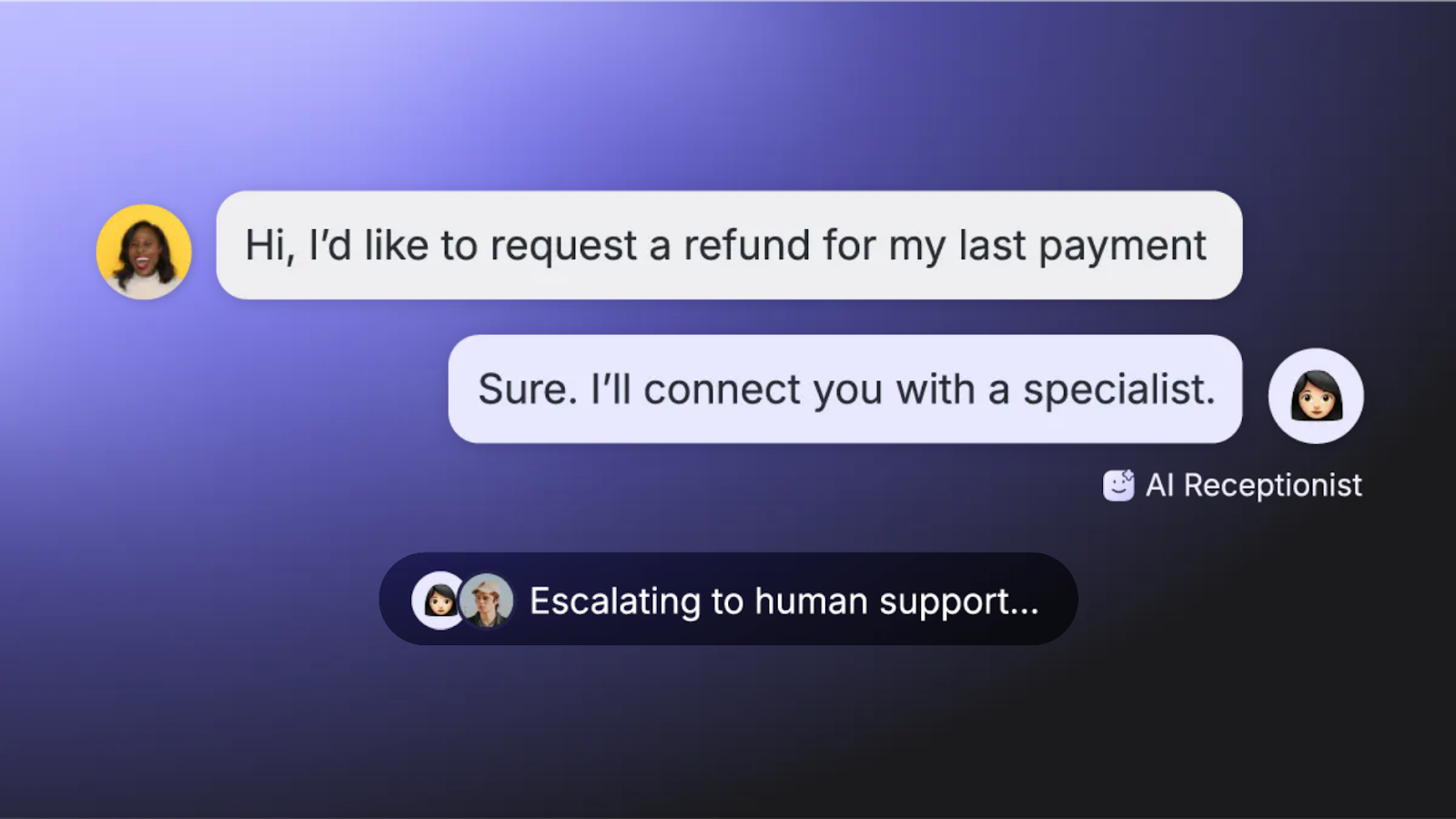
Respond.io takes an omnichannel approach, unifying WhatsApp with Messenger, Instagram, Telegram, and email.
USP: Large support teams use it to manage thousands of conversations across platforms with sophisticated routing and escalation.
For WhatsApp-specific marketing and commerce, it's overkill. The platform handles support well but lacks the sales-focused features that drive revenue through WhatsApp.
Key Features
- Omnichannel unified inbox
- Advanced routing workflows
- Multi-channel automation
- CRM integrations
- Team collaboration tools
Pros
- Excellent for multi-channel support
- Sophisticated routing options
- Handles high conversation volumes
- Good team features
Cons
- Expensive for WhatsApp-only use
- Complex for small teams
- Limited commerce features
Pricing
- Starter: $99/month
- Growth: $199/month
- Advanced: $349/month
- Enterprise: Custom
6. Verloop.io – AI-First Customer Support Automation Platform

Verloop.io positions itself as an AI-first customer support automation platform. With capabilities spanning WhatsApp chatbots, voice AI, and sentiment analysis, it's built for enterprise support teams handling high volumes across channels. The platform claims to reduce operational costs by 30% while boosting conversion by 60%.
USP: What works well is the support depth: 24/7 automated responses, FAQ handling, and seamless handoff to agents for complex queries.
However, it's primarily support-focused. Marketing features like segmentation, broadcasts, and commerce capabilities are limited compared to sales-driven platforms.
Key Features
- AI-powered chatbots with natural language processing
- Voice AI integration for phone support
- Unified inbox across channels
- Sentiment analysis and auto-routing
- 100+ integrations with existing tools
Pros
- Strong AI for complex support scenarios
- Handles voice and chat together
- Enterprise-grade with 500+ global clients
- Quick setup with pre-built templates
Cons
- Custom pricing only (no transparent tiers)
- Support-heavy, weak on marketing/sales
- Limited WhatsApp-specific commerce features
Pricing
- Custom pricing based on conversation volume
- Enterprise contracts with minimum commitments
7. ManyChat – Instagram-First Automation with WhatsApp Support
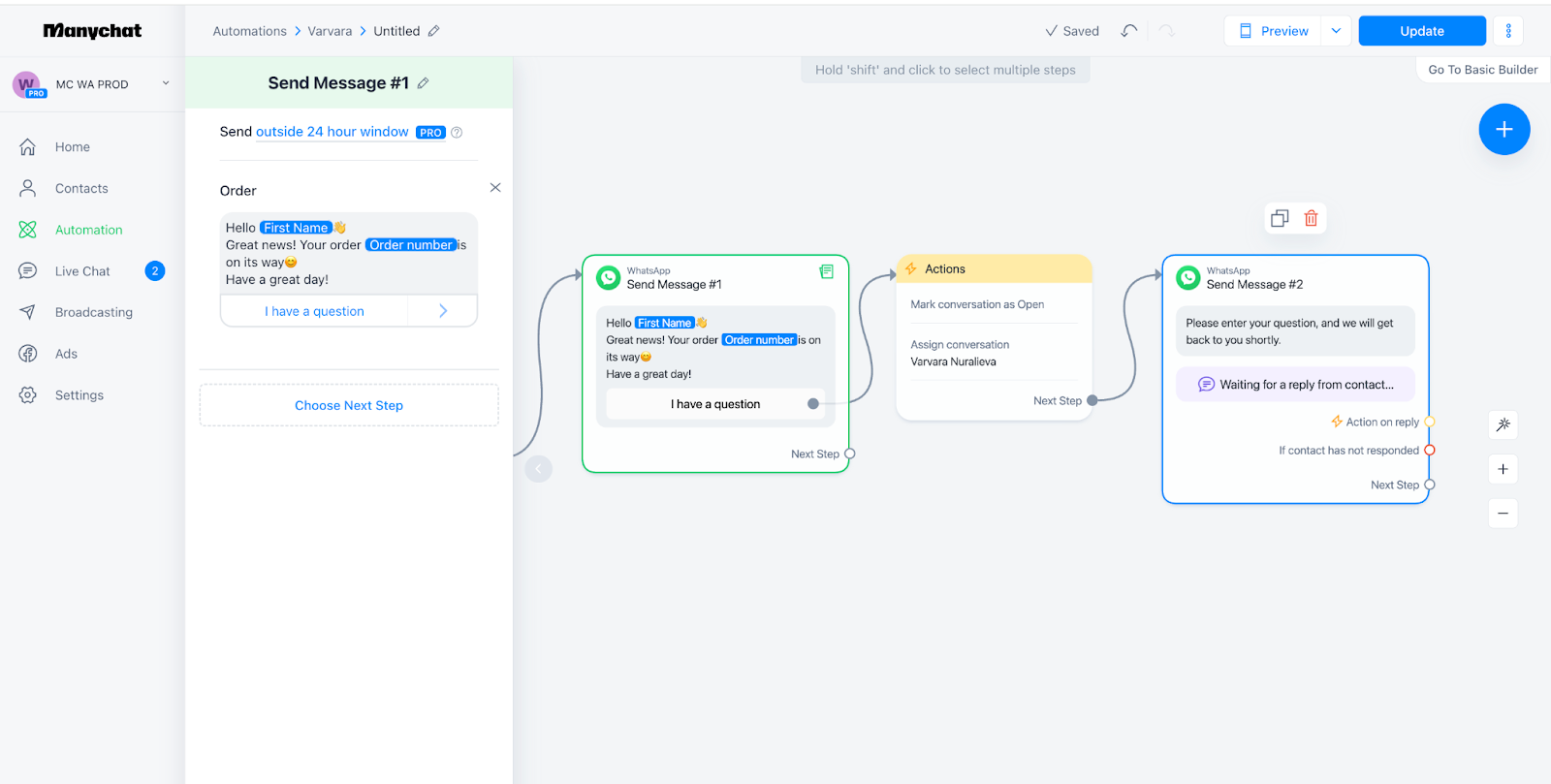
ManyChat started with Instagram automation and added WhatsApp as a secondary channel. It's popular among creators and small businesses already using Instagram, offering visual flow builders and basic automation across both platforms. The free tier and $15/month Pro plan make it accessible for beginners.
USP: The platform works for simple use cases: FAQs, welcome messages, and basic broadcasts.
But WhatsApp depth is limited. No in-chat payments, basic segmentation, and features clearly favor Instagram over WhatsApp. Good for social media marketers, insufficient for WhatsApp-first commerce.
Key Features
- Visual drag-and-drop flow builder
- Instagram + WhatsApp in one platform
- Basic broadcast messaging
- Comment/DM automation for Instagram
- Free tier available
Pros
- Very affordable ($15/mo Pro plan)
- Easy for non-technical users
- Good Instagram integration
- Free tier for testing
Cons
- WhatsApp features are basic
- No commerce capabilities
- Better for Instagram than WhatsApp
- Limited advanced automation
Pricing
- Free: Basic features, limited contacts
- Pro: $15/month
- Premium: Custom pricing for larger teams
8. Trengo – Unified Team Inbox for Multi-Channel Support
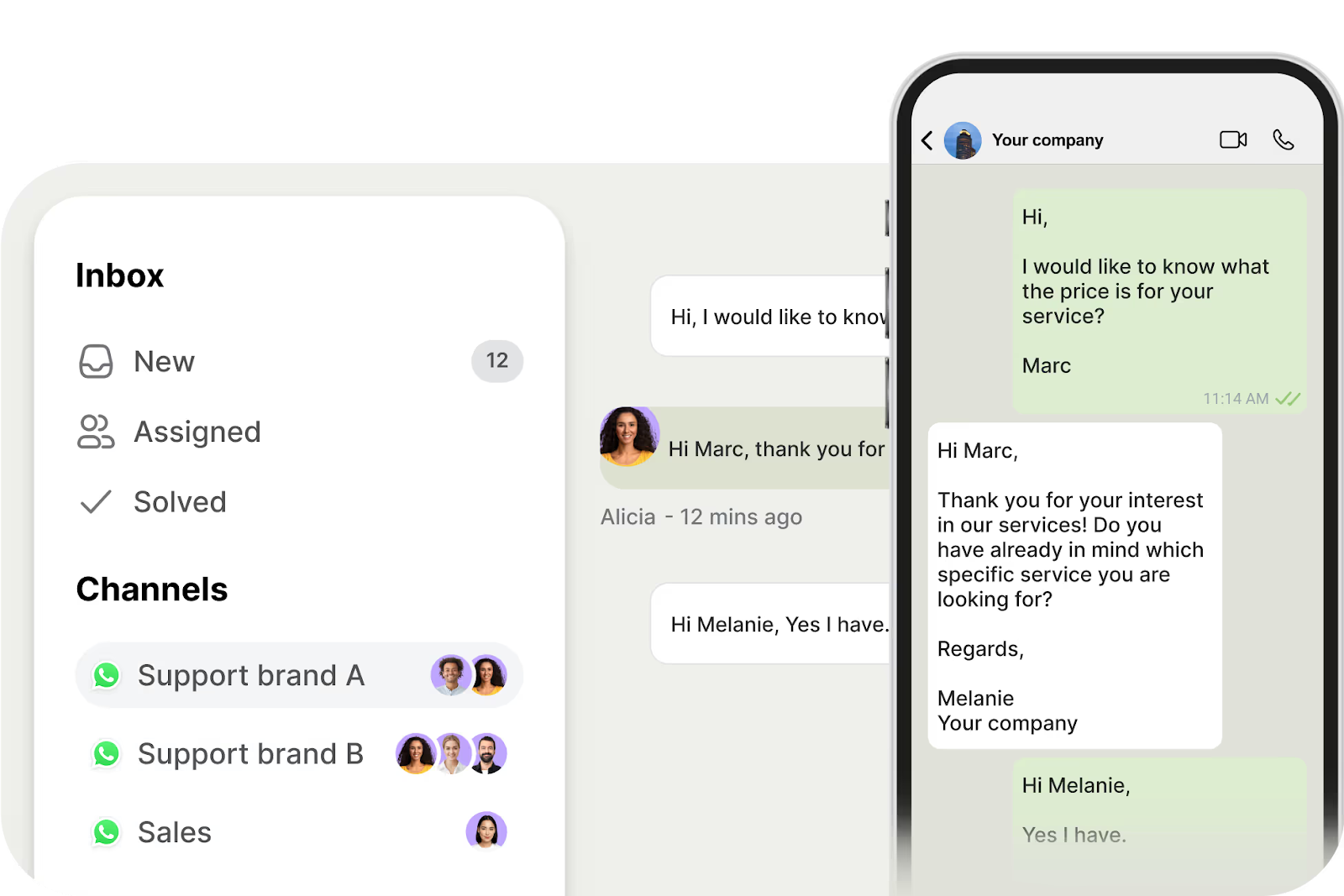
Trengo offers an omnichannel inbox that brings WhatsApp together with email, chat, voice, and social channels. As an official Meta Business Partner since 2015, they focus on team collaboration and multi-channel support. Dutch company serving primarily European markets.
USP: The platform excels at unified communication: all channels in one inbox, team collaboration features, and AI-powered responses. Their "AI Journeys" automate common workflows.
However, it's built for support teams, not marketers. Limited segmentation, basic automation, and no commerce features mean it won't drive WhatsApp revenue.
Key Features
- Omnichannel shared inbox
- AI Journeys for automation
- Team collaboration tools
- Built-in translation features
- WhatsApp broadcast messaging
Pros
- True omnichannel (email, voice, chat, social)
- Strong team features
- Meta Business Partner
- Good for European businesses
Cons
- Support-focused, not sales-driven
- Basic marketing automation
- No in-chat commerce
- Limited advanced segmentation
Pricing
- Starts at $405/mo billed monthly
9. Zoho CRM with WhatsApp – CRM-Integrated WhatsApp Messaging
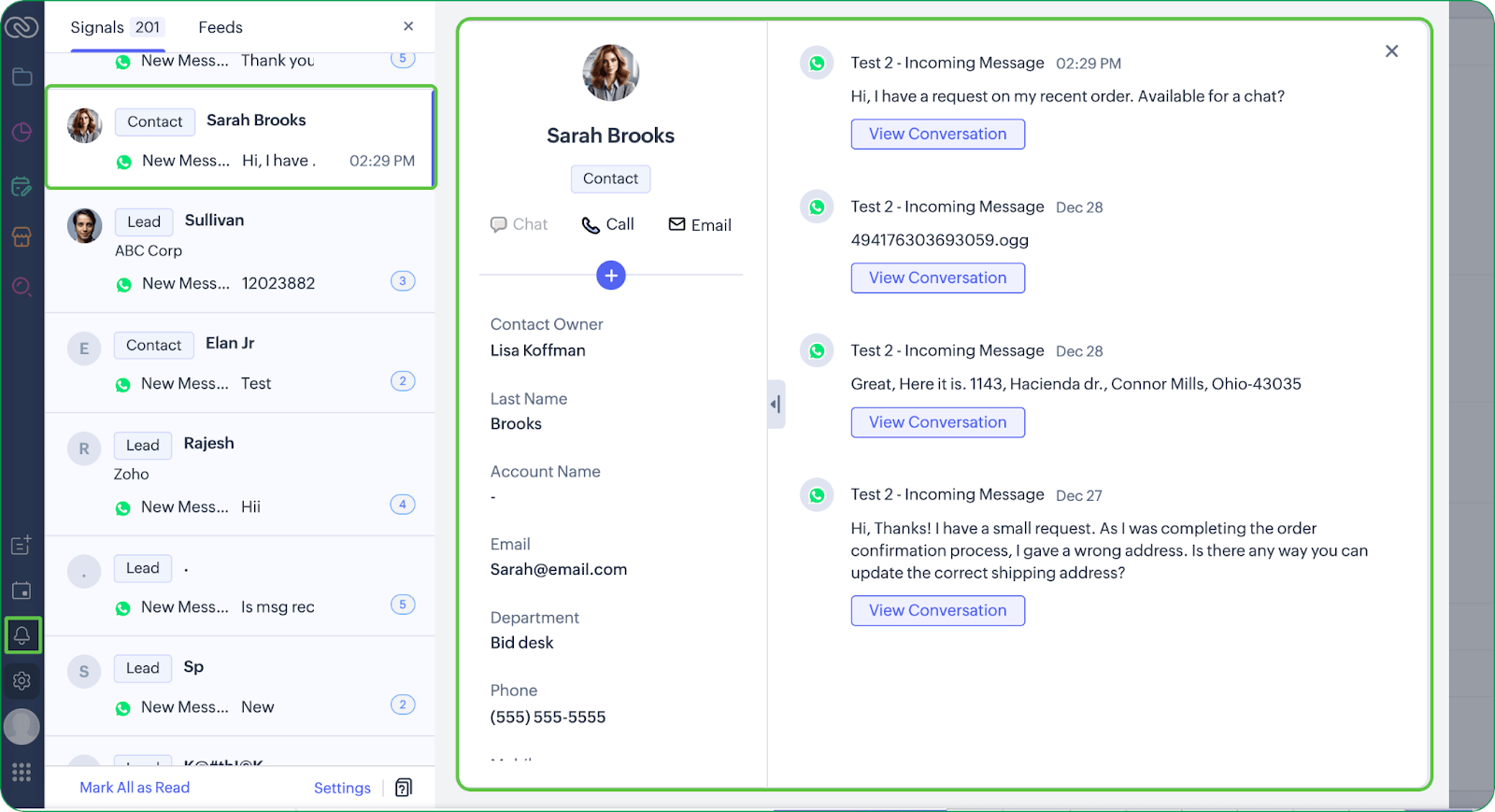
Zoho CRM offers WhatsApp integration as part of its Business Messaging feature, available across all paid editions. The integration requires a Facebook Business Manager account and WhatsApp Business API access.
USP: The platform allows message templates, workflow automation, and basic conversation management.
However, it's primarily built for CRM users who want to add WhatsApp to their existing Zoho setup, not for WhatsApp-first businesses. Setup is complex, requiring multiple verification steps through Facebook Business Manager.
Key Features
- WhatsApp template creation and management
- Integration with Zoho workflows and automations
- Predefined text responses
- Attachment sharing capabilities
- 24-hour conversation window compliance
Pros
- Deep integration with Zoho CRM
- Available in all paid editions
- Workflow automation support
- Multi-language template support
Cons
- Complex setup process requiring Facebook Business verification
- Templates need Meta approval before use
- Limited to utility and marketing message types
- No commerce features or in-chat payments
Pricing
- Standard: $20/user/month
- Professional: $35/user/month
- Enterprise: $50/user/month
- Ultimate: $65/user/month
10. HubSpot CRM with WhatsApp – WhatsApp Integration for HubSpot Users
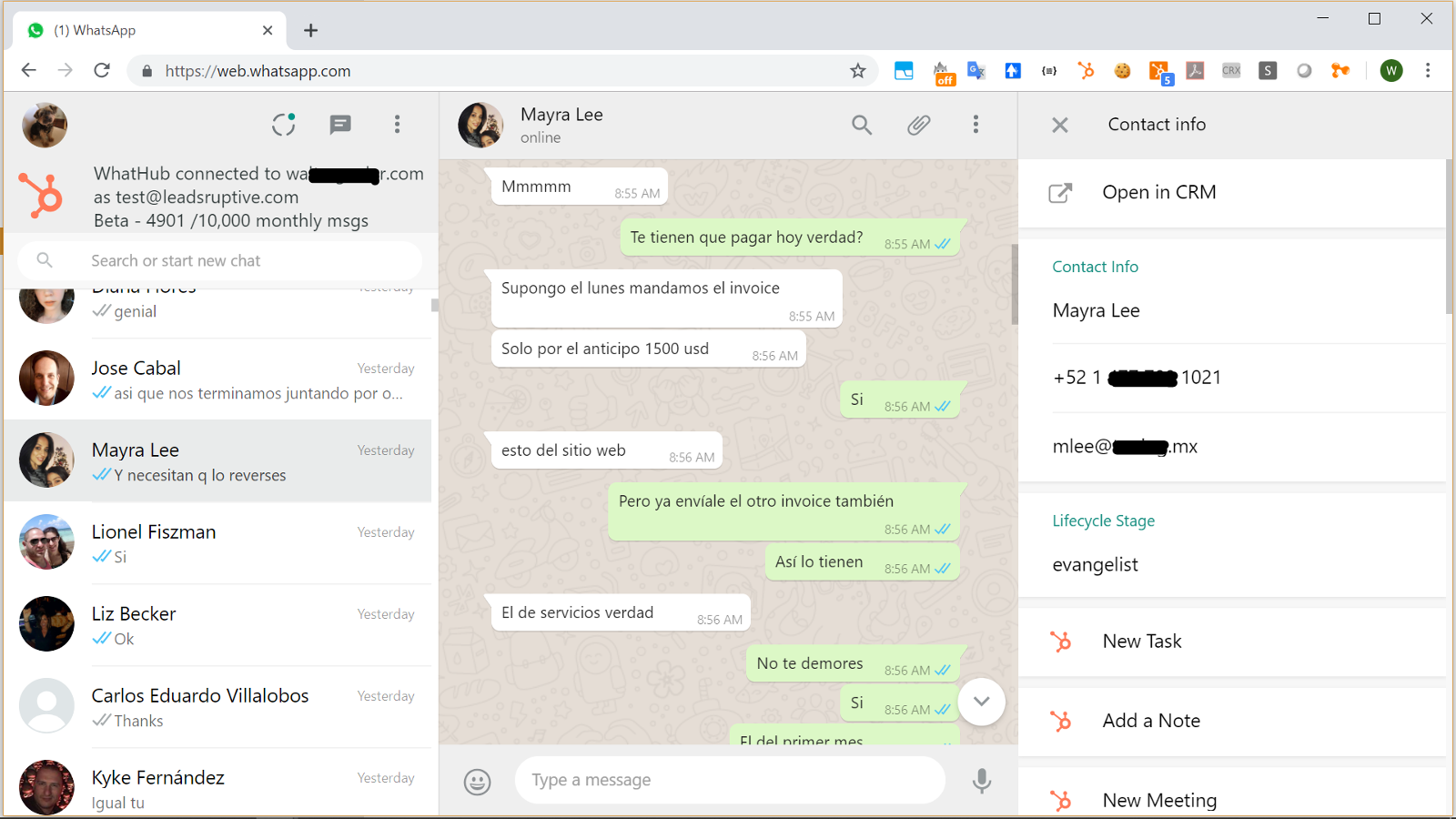
HubSpot includes WhatsApp integration in its platform, allowing businesses to manage WhatsApp conversations through their shared inbox. The integration focuses on customer service and basic marketing automation, syncing all conversations with the HubSpot CRM for context.
While convenient for existing HubSpot users, the WhatsApp features are basic. You can send automated messages, track conversations, and manage responses, but there's no commerce functionality. The pricing makes it prohibitive unless you're already invested in the HubSpot ecosystem.
Key Features
- Shared inbox for WhatsApp messages
- Automated welcome and abandoned cart messages
- Full conversation history in CRM
- Workflow automation integration
- Message templates with personalization
Pros
- Seamless CRM integration
- 360° customer context
- Familiar interface for HubSpot users
- Multi-channel campaign orchestration
Cons
- Very expensive for WhatsApp-only use
- No in-chat commerce features
- Basic WhatsApp functionality
- Requires full HubSpot investment
Pricing
- Marketing Hub Professional: $800/month (includes 2,000 marketing contacts)
- Marketing Hub Enterprise: $3,600/month (includes 10,000 marketing contacts)
- Additional marketing contacts cost extra
Key Use Cases for WhatsApp Automation Tools
1. Cart Abandonment Recovery
- The most profitable automation you'll implement. When customers abandon carts, automation sends personalized reminders with their exact items, addresses common concerns (shipping cost, payment options), and includes time-sensitive offers.
2. Browse Abandonment Reminders
- Customers who view products but don't add to cart need different messaging. Automation tracks browsing behavior and sends targeted messages about viewed items, including reviews, size guides, or limited stock alerts.
3. Upsell and Cross-sell Campaigns
- Post-purchase automation suggests complementary products based on what customers bought. A shoe purchase triggers sock recommendations. A phone purchase triggers case and screen protector offers. Timing and relevance drive additional revenue.
4. Event Reminders and Confirmations
- For appointment-based businesses, automation handles confirmations, reminders, and rescheduling. Reduce no-shows, improve attendance, and free staff from manual follow-ups.
5. Customer Service Automation
- FAQ responses, order status updates, return processes, and basic troubleshooting happen automatically. Your team handles complex issues while automation manages routine queries that make up 80% of support volume.
These use cases represent the foundation of WhatsApp automation, but they're just the starting point.
For advanced strategies including flash sales, referral programs, and VIP customer campaigns, explore our guide on [Boost Sales on WhatsApp in 2026: Proven Strategies & Examples].
Best Practices for WhatsApp Automation
Personalize Without Being Creepy
- Use customer names and reference specific products, but don't overdo it. "Hi Sarah, your Blue Dress is still in your cart" works. "Hi Sarah, we noticed you've viewed Blue Dress 3 times in the last 2 days at 9:47 PM" doesn't.
Create Urgency Strategically
- Limited-time offers work, but use them sparingly. If every message claims "last chance," customers tune out. Reserve urgency for genuine deadlines: sales ending, stock running low, shipping cutoffs.
Blend Automation with Human Touch
- Always provide an escape route to human support. Make it obvious and easy. When automation recognizes complex queries or frustrated customers, seamlessly hand over to agents with full context.
Stay Compliant or Get Banned
- WhatsApp enforces strict rules. Get explicit opt-in before messaging. Use approved templates for campaigns. Include clear opt-out options. Respect the 24-hour engagement window. One violation can get your number permanently banned.
- Compliance mistakes can shut down your entire WhatsApp operation overnight. Beyond just following the rules, there are common pitfalls that even experienced marketers fall into. We've documented the [10 WhatsApp Marketing Mistakes to Avoid in 2026 based on real business failures and how to prevent them.
How Flowcart Helps Businesses Automate WhatsApp Campaigns
Automated Retargeting That Converts
- Flowcart's retargeting flows work because they're built on actual purchase behavior. Cart abandonment messages include the exact items, personalized discounts based on cart value, and address specific objections. Browse abandonment flows recommend similar products if the original goes out of stock.
Segmentation That Drives Revenue
- Group customers by purchase frequency, average order value, product preferences, or engagement level. First-time buyers get welcome series. VIP customers get early access. Dormant users get win-back campaigns. Each segment receives messages that resonate.
ROI-Focused Analytics
- Track what matters: revenue per campaign, conversion rates by flow, cart recovery performance, and customer lifetime value. Flowcart attributes revenue directly to WhatsApp campaigns, proving ROI without guesswork.
Conclusion
WhatsApp automation isn't optional anymore. Businesses manually handling messages are losing sales to competitors who respond instantly, recover abandoned carts automatically, and run targeted campaigns that actually convert.
The right automation tool saves time, increases revenue, and scales without proportional hiring. Flowcart simplifies this by combining compliance-first automation with personalization that drives purchases. From Click-to-WhatsApp ads to loyalty programs, everything happens inside WhatsApp where customers already are.
Ready to automate your WhatsApp revenue? Try Flowcart today and see why businesses report 50% sales increases after implementing our automation.
FAQs
What are WhatsApp automation tools?
WhatsApp automation tools are platforms that handle customer conversations, marketing campaigns, and sales processes on WhatsApp without manual intervention. They use the WhatsApp Business API to send automated responses, run targeted campaigns, recover abandoned carts, and manage customer relationships at scale.
Are WhatsApp automation tools compliant with WhatsApp rules?
Yes, when using official API-approved platforms like Flowcart. These tools follow WhatsApp's strict guidelines: obtaining user consent, using approved message templates, respecting engagement windows, and maintaining quality standards. Avoid unofficial tools that use workarounds, as they risk getting your number banned.
Can small businesses benefit from WhatsApp automation?
Absolutely. Small businesses often see the biggest impact because automation levels the playing field. You can provide 24/7 responses, run sophisticated campaigns, and manage hundreds of conversations without hiring more staff. Most platforms offer affordable entry plans, with many businesses seeing positive ROI within the first month.
Which is the best WhatsApp automation tool in 2026?
For businesses focused on driving sales through WhatsApp, Flowcart consistently delivers the best results. It's the only platform that combines complete in-chat commerce, AI-powered sales flows, gamification, and loyalty programs. While other tools handle support or basic automation, Flowcart turns WhatsApp into a revenue engine with proven results like 50% sales increases and 80% of D2C revenue coming through WhatsApp.
.png)


.png)
.png)


%201.webp)



