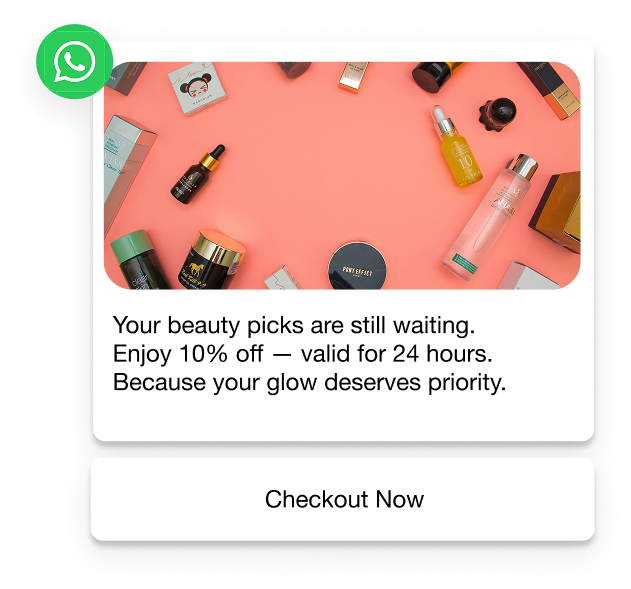Key Takeaways
- WhatsApp automation answers questions instantly, recovers abandoned carts, and sends updates so your team can focus on selling.
- It scales with your business, lets you track what matters to customers, and delivers messages where people actually read them.
- Flowcart automation includes catalog, payments, CRM, and analytics all inside WhatsApp, making the whole shopping and support process seamless.
Your customers are already on WhatsApp. They're using it to talk to friends, family, and increasingly, businesses like yours.
While you're reading this blog, you might’ve received messages asking about your product pricing. Another one asking if you deliver to their area. Someone else abandoned their cart an hour ago and might buy if you follow up; but they won't wait long.
Like most businesses, if you're manually handling every message; you might actively be losing sales.
WhatsApp automation solves this for you. It can handle the predictable and repeated questions that make up most of your messages: pricing, delivery info, product details; while your team focuses on high-value conversations that actually need a human to step in.
This guide shows you exactly how WhatsApp automation works, what it can realistically achieve for your business, and how to implement it without losing the personal touch that makes WhatsApp so effective for sales.
What is WhatsApp Automation?
WhatsApp automation is a software solution that manages customer conversations on WhatsApp Business through predefined workflows and AI-powered responses.
It handles four core functions:
- Qualifying leads: When someone messages you after clicking on your ads, the software asks the right set of questions to understand their needs, budget, and timeline before your sales team even sees the conversation.
- Building carts: Customers can browse products, get recommendations based on their preferences, add items to cart, and even complete checkout, all within WhatsApp.
- Recovering sales: When someone abandons their cart or goes silent during the buying journey; automation sends timely, personalized follow-ups with discounts and offers that help nudge users to buy.
- Nurturing relationships: Sending order updates, requesting feedback, sharing relevant offers based on purchase history, all automated but personalized.
The difference between good and bad automation is obvious to customers. Good automation answers their actual question and helps them buy. Bad automation forces them through irrelevant menus and generic responses.
Platforms like Flowcart integrate directly with your ERP, payment systems, and CRM. This means the automation can check stock levels, process payments, and remember past purchases, creating a complete shopping experience inside WhatsApp.
What are the benefits of WhatsApp Automation?
So what does this mean for your business in practical terms?
- Your Team Handles Sales, Not FAQs
- Most WhatsApp messages are predictable: pricing, availability, delivery areas, business hours. Automation handles these instantly, freeing your team for actual sales conversations, negotiations, and customer relationships that need human judgment.
- Round-the-Clock Response Without Overtime
- Customers can and will message outside business hours. Automation ensures they get immediate, useful responses whether it's 2 PM or 2 AM. No hiring night shifts, no delayed responses resulting in lost sales.
- Handle Growth Without Proportional Hiring
- Doubling your customer base doesn't require doubling your support team. Automation scales with volume, handling increased messages without additional headcount. Your costs stay controlled as revenue grows.
- Conversation Data You Can Act On
- Automation tracks what customers ask, where they drop off, which products generate questions, and what concerns block purchases. This data directly informs inventory, marketing, and product decisions.
- Messages That Actually Get Read
- WhatsApp messages have drastically higher open rates than email. Your abandoned cart reminders, offers, and updates land where customers already spend time. They see them within minutes, not days.
How WhatsApp Automation Works?
Understanding the technical foundation helps you implement automation effectively. Here's what actually happens:
The WhatsApp Business API
- First, you need official API access through a Business Solution Provider like Flowcart. This is different from the free WhatsApp Business app on your phone.
- The API is infrastructure that lets you send automated messages, handle thousands of conversations simultaneously, and connects WhatsApp to your business systems.
Message Templates
- For messages you initiate (like abandoned cart reminders or promotional campaigns), WhatsApp requires pre-approved templates.
- You submit your message format, WhatsApp reviews it to prevent spam, and once approved, you can send personalized versions to your entire customer base.
Smart Flows
Think of flows like conversation trees. Customer says "Hi" → Software presents options → Customer selects "Check order" → Bot asks for order number → Pulls status from your system → Shares update. Each path is mapped based on common customer journeys.
Integration
The magic happens when WhatsApp connects to your:
- Ecommerce Store: Sync your entire product catalog, inventory levels, and order management
- CRM: Know who's messaging and their purchase history
- Payment systems: Enable direct checkout
- Inventory: Prevent selling out-of-stock items
- Analytics: Track what's working and what's not
Examples of WhatsApp Automation
Let me show you what this actually looks like in practice.
1. The Welcome Message
When someone messages your business for the first time:
"Hi! Thanks for reaching out to [Business Name].
Quick menu:
1️⃣ Browse products
2️⃣ Check order status
3️⃣ Delivery areas & times
4️⃣ Speak to someone
Just reply with a number."
2. Abandoned Cart Recovery
Customer adds items but doesn't complete purchase. 15 minutes later:
"Hey, noticed you didn't complete your order for [Product Name].
Was there an issue? Common concerns:
- Delivery cost? It's $5 flat rate
- Payment methods? We accept cards, PayPal, and COD
- Need more info? Just ask
Your cart link: [link]"
3. Order Updates That Reduce Support Queries
Automated status updates at each stage:
- Order confirmed with summary
- Payment received
- Package shipped with tracking
- Out for delivery with time window
- Delivery confirmation
4. Add Click to Cart Shopping assistant
Someone clicks your Facebook ad → Lands in WhatsApp with context:
Click-to-WhatsApp Shopping Assistant
When someone clicks your Meta ad, they land in WhatsApp with a pre-filled message:
"Hi, I was checking out your White Cargos."
Flowcart's AI immediately responds:
"Hey! Great choice on our White Cargos. They're one of our bestsellers.
Quick questions to get you the right fit:
- What size do you usually wear?
- Prefer regular or slim fit?
BTW - we're offering 20% off today if you order in the next hour!"
5. FAQ Handling
Instead of a massive FAQ list, progressive disclosure:
Customer: "Do you deliver?"
Bot: "Yes! Which city are you in?"
Customer: "Mumbai"
Bot: "Great, we deliver across Mumbai.
- Standard (3-5 days): ₹50
- Express (next day): ₹150
- Free above ₹1,000
Want to check for your specific area? Share your pincode."
Context-aware responses beat generic answers.
Top WhatsApp Automation Tools
Flowcart
Flowcart is the only platform built from the ground up for businesses that want to actually sell through WhatsApp.
What makes it different:
- Complete commerce without leaving WhatsApp
- Flowcart keeps everything in one chat. Customers can browse products, have a conversation to address any query, build carts, apply discounts, process payments in-chat; all without a single redirect.
- AI that sells, not just responds
- Flowcart's AI proactively recommends products, handles price negotiations, creates time-sensitive offers, and knows exactly when to push for the close.
- Built for emerging markets
- Flowcart is built specifically for emerging markets like India, Kenya, Brazil, and UAE markets; these are countries where WhatsApp IS commerce. We understand how your customers actually shop.
- Deep native integrations
- Flowcart integrates seamlessly with Shopify, WooCommerce, and major ERPs, making it easy to sync your existing catalog and inventory.
Other Tools Worth Mentioning
- SleekFlow - Tries to handle multiple channels in one inbox. Jack of all trades, master of none. If you need basic WhatsApp responses alongside Facebook and Instagram, it works. But for serious WhatsApp commerce? Limited.
- WATI - Built for customer support teams who need shared inboxes. Good for managing queries, not great for driving sales. No in-chat checkout, minimal commerce features.
- Interakt - Offers some sales automation but requires customers to leave WhatsApp for checkout. That friction kills conversions.
- Gupshup - Enterprise platform with enterprise pricing. Overly complex for most businesses. By the time you figure out how to use it, you've lost weeks of potential sales.
For a more detailed comparison of WhatsApp automation tools, check our comprehensive guide on the [12 Best WhatsApp Marketing Tools].
Introducing Flowcart: Smarter WhatsApp Automation
While other WhatsApp tools focus on automating support tickets and FAQs, Flowcart does something different: it turns WhatsApp into a complete sales channel. Your customers can discover products, get personalized recommendations, build carts, and checkout without ever leaving their chat window.
Businesses using Flowcart are seeing real results, from 50% sales increases to 3x better performance than email marketing.
Here's how the platform actually works and what it's doing for businesses across Africa, India, and Latin America.
Complete Commerce Inside WhatsApp

Flowcart creates a full shopping experience within WhatsApp. Customers browse products, build carts, apply discounts, and complete checkout without leaving the chat.
Take Healthy U, a wellness retailer with 30+ stores across Kenya.
- Before Flowcart, each store had its own WhatsApp number. Staff manually recorded orders, HQ had no visibility, and customers got inconsistent experiences.
- After implementing Flowcart's unified WhatsApp storefront, they saw week-on-week sales increase by 50%. Now all stores operate through one WhatsApp number, orders sync automatically to their system, and HQ can track every conversation and sale.
Turn Ad Clicks Into WhatsApp Sales
- Flowcart's Click-to-WhatsApp flows remember exactly which ad brought each customer.
- When someone clicks your Meta ad for "Blue Running Shoes," they land in WhatsApp with that specific product ready to discuss. The AI knows what they clicked and guides them accordingly.
- This focused approach beats traditional websites where cart abandonment often exceeds 50% due to navigation complexity, pop-ups, and countless distractions.
- On WhatsApp, Flowcart's AI presents only relevant options: view details, check sizes, add to cart, or ask questions.
Kings Collection proves this works. After routing their ads through Flowcart, 70% of their orders now process through WhatsApp, contributing to their 400% growth in online sales.
AI That Actually Helps Customers Buy
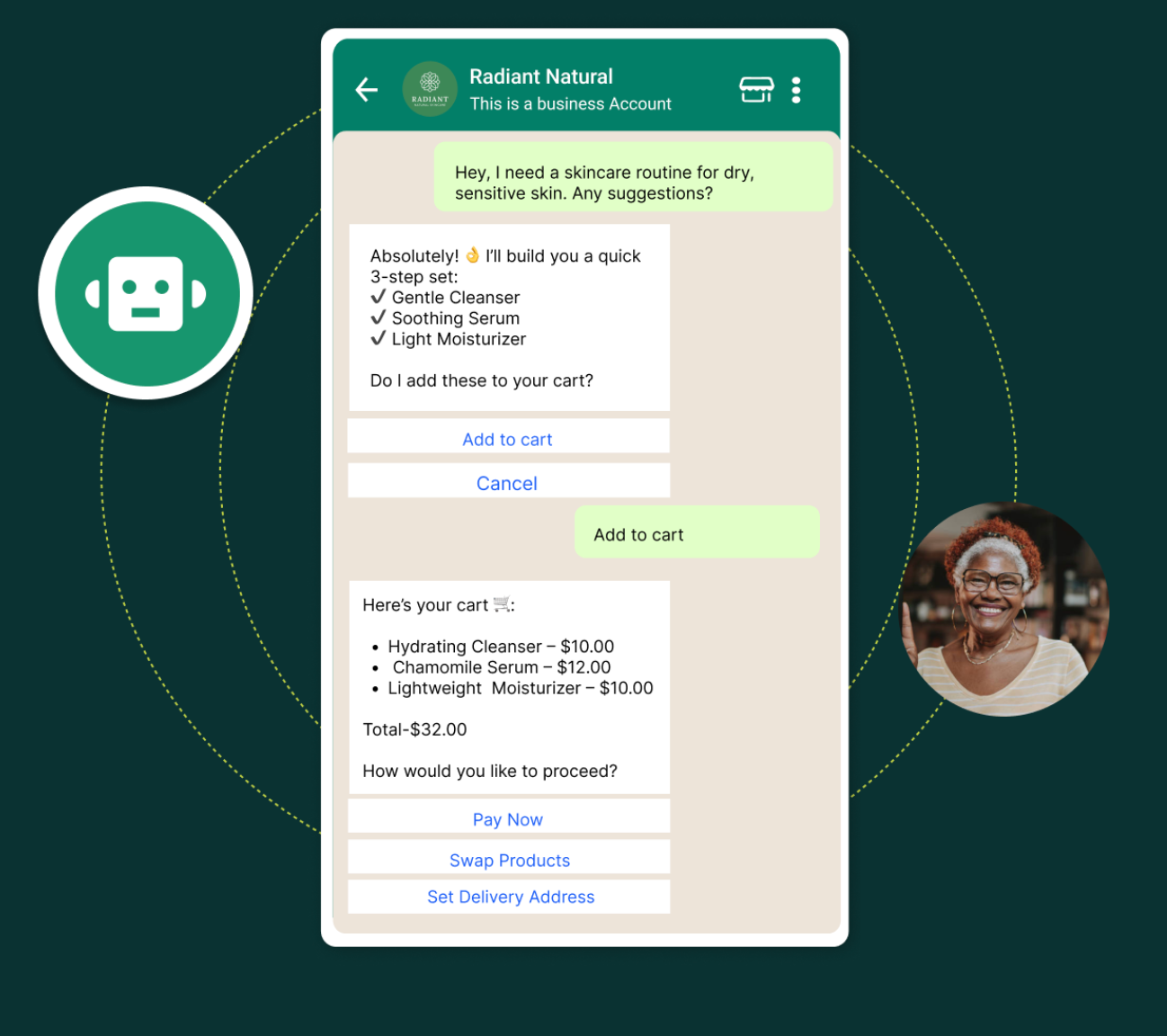
Flowcart's AI understands context, asks relevant questions, and guides customers to the right products based on their actual needs.
- Uncover Skincare uses Flowcart's AI to run skincare quizzes that help customers find products for their specific skin concerns. Customers can ask about ingredients, get personalized recommendations, and complete purchases, all in one conversation.
- The result? WhatsApp now generates 3x more revenue than their email marketing, and 80% of their D2C sales come through WhatsApp.
Seamless Integration with Your Existing Tools

Flowcart connects with the systems you already use:
- E-commerce platforms: Shopify, Magento, WooCommerce sync products and orders automatically
- ERPs: Odoo, SAP, Zoho maintain single source of truth for inventory and customers
- Payment gateways: Enable secure transactions with local payment methods
- CRM systems: Track customer journey from first message to repeat purchase
Built for How Your Market Actually Shops
Flowcart understands that customers in WhatsApp-first markets shop differently. The platform supports:
- Local payment preferences: COD, UPI, credit & debit card, mobile money, bank transfers
- Negotiation flows: Handle bulk pricing discussions and special requests
- Relationship selling: Remember customer preferences and purchase history
- Multi-language support: Communicate in your customers' preferred language
Darling Hair, serving salons across Kenya, automated their complex loyalty program through Flowcart. Stylists now track and redeem points directly in WhatsApp instead of collecting paper vouchers.
Sales increased by 300%, and their customer base grew from 2,000 to 13,500 accounts, all managed through WhatsApp.
Marketing That Drives Revenue
Flowcart's broadcast and segmentation features turn WhatsApp into a revenue channel, not just a support tool.
- Smart segmentation: Group customers by purchase history, location, engagement level
- Targeted campaigns: Send relevant offers to specific customer segments
- Automated follow-ups: Re-engage dormant customers with personalized messages
- Performance tracking: See exactly which campaigns drive sales
- Broadcast: Send thousands of personalized messages at once while maintaining deliverability
Samaking, a fish retailer in Kenya, uses Flowcart's broadcast feature to send targeted promotions to different customer segments.
Combined with their WhatsApp storefront, they've achieved 50% month-on-month revenue growth, with half of their WhatsApp sales coming from new and repeat customers driven by these targeted campaigns.
QR Codes: Convert Walk-ins to WhatsApp Customers
Every offline customer is a potential online buyer. Flowcart's QR codes bridge this gap. Place codes at checkout counters, on receipts, packaging, or event booths. When scanned, customers instantly join your WhatsApp sales funnel.
Make it engaging with gamification. After scanning, customers can spin a wheel for instant discounts or unlock exclusive deals. Once they're in your WhatsApp ecosystem, retarget them during festivals, sales, or new launches.
[For readers wanting deeper dive into marketing automation specifically - read our piece]
Real Impact on Businesses
Flowcart customers consistently report:
- Significant increase in sales through WhatsApp
- Reduced manual work for their teams
- Higher customer satisfaction scores
- Better visibility into customer behavior
- Improved cart recovery rates
As Sneha Mehta, CEO of Uncover Skincare, explains: "With Flowcart's conversational commerce solution, we can now engage customers directly within WhatsApp, answer their questions, and guide them through the purchase process. This has significantly improved our conversion rates, especially in the beauty industry where personalized advice is key."
Ready to see how Flowcart can work for your specific business? Book a demo to explore the platform with your actual products and use cases.
Best Practices for WhatsApp Automation
Getting WhatsApp automation right requires more than just setting up flows. Here's what actually works based on businesses successfully using automation:
- Start Small and Test Everything
- Start with one critical use case, usually FAQ responses or order confirmations. Test it with a small customer segment. Fix what breaks. Then add the next flow.
- Write Like a Human
- Your automated messages should sound natural, not a terms and conditions document. Avoid phrases like "Please be advised" or "Kindly note." Write how you'd actually text a customer.
- Good: "Hey! That shirt you wanted is back in stock. Want me to hold one for you?" Bad: "Dear valued customer, we are pleased to inform you regarding inventory availability status."
- Always Provide an Escape Route
- Every automated flow needs an option to reach a human. Not buried in sub-menus, but clearly available. "Speak to our team" should be one of your main menu options, and typing "help" or "human" should always trigger handover.
- Track how often customers request human assistance. If it's happening frequently in a specific flow, that automation needs improvement.
- Segment Before You Broadcast
- Sending the same message to your entire customer base wastes opportunity. Use purchase history, location, and engagement data to send relevant messages.
Go deeper into best practices. Read our blog on [10 WhatsApp mistakes to avoid]
IMPORTANT: Respect WhatsApp's Rules or Risk Getting Banned
WhatsApp has strict policies. Violating them gets your number blocked, sometimes permanently. Key rules:
- Get explicit opt-in before messaging customers
- Use approved message templates for business-initiated messages
- Don't spam (even if customers opted in, excessive messages will get you banned)
- Include clear opt-out options in broadcast messages
- Respect the 24-hour window for freeform messages after customer interaction
Conclusion
The businesses winning with WhatsApp automation aren't trying to automate everything. They're automating repetitive tasks while keeping human touch where it matters.
- Healthy U automated order processing but keeps nutritionist consultations human.
- Uncover uses AI for product discovery but has beauty experts handle complex skin concerns.
- Kings Collection automated order tracking but maintains human agents for wholesale negotiations.
Start simple. Automate your FAQs and business hours response. Add order confirmations. Then abandoned cart recovery. Build from there based on what your customers actually need.
The goal is to make every human interaction more valuable. When automation handles the routine, your team can focus on building relationships, and driving real sales.
Ready to transform your WhatsApp into a sales engine? Book a demo with Flowcart to see how automation can work for your specific business, or start your free trial and begin automating today.
FAQs on WhatsApp Automation
What is WhatsApp automation used for?
WhatsApp automation handles repetitive business tasks like answering FAQs, processing orders, recovering abandoned carts, qualifying leads, sending order updates, and running targeted marketing campaigns. Businesses use it to provide instant customer service, complete sales without manual intervention, and maintain customer relationships at scale.
Is WhatsApp automation legal?
You must use WhatsApp Business API (available through providers like Flowcart), get explicit customer consent before messaging, follow WhatsApp's message template guidelines, and comply with local data privacy laws. WhatsApp actively monitors compliance and will ban numbers that violate policies, so following the rules isn't optional.
Can small businesses use WhatsApp automation?
Small businesses often benefit most because automation levels the playing field against larger competitors. You don't need technical expertise or a big budget. Platforms like Flowcart offer simple setup, no-code flow builders, and affordable pricing plans. Many small businesses go live within days and immediately see reduced workload and increased sales.
How is Flowcart different from other WhatsApp automation tools?
Flowcart focuses specifically on selling through WhatsApp, not just handling support. While other tools provide basic chatbots, Flowcart enables complete commerce: customers browse products, build carts, and checkout entirely within WhatsApp.
.png)

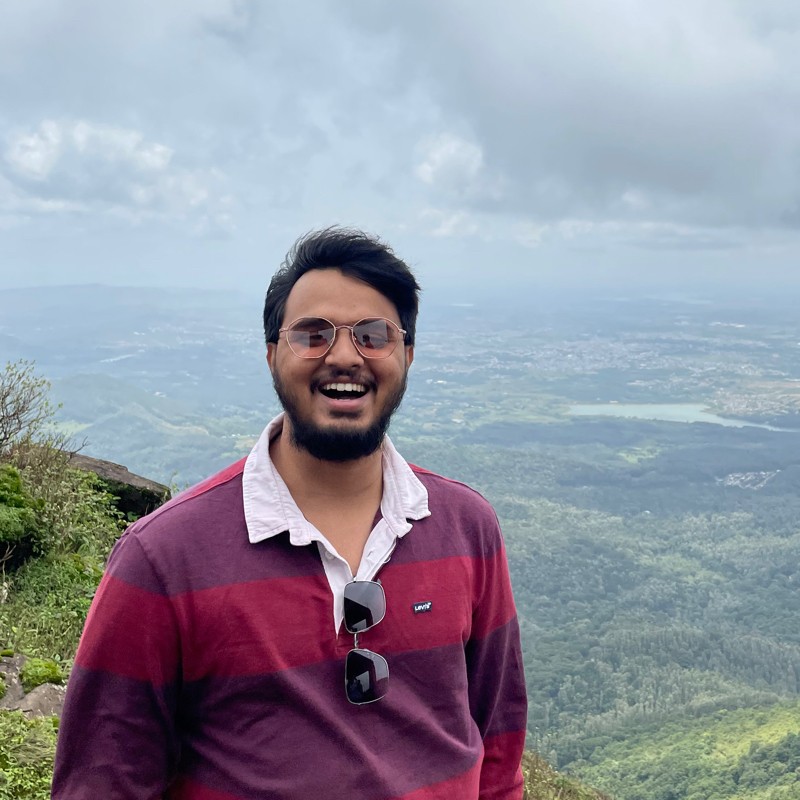
.png)


%201.webp)