Key Takeaways
- WhatsApp newsletters get read more than emails, but you need to keep them quick, personal, and valuable.
- Segment your lists, automate sends, and include clear calls-to-action to get real responses and sales.
- Use Flowcart for easy opt-in, smart timing, tracking, and to scale your best newsletter strategies.
Newsletters remain one of the most reliable ways to share updates, but email isn’t the only channel anymore. WhatsApp newsletter is emerging as a solid alternative, giving businesses a conversational space where messages feel personal and are harder to miss.
Think of it as your newsletter, reimagined for chat: short, structured, and interactive.
This guide shows you how WhatsApp newsletters work, why they’re gaining traction, and how to create one that keeps subscribers coming back.
What is a WhatsApp Newsletter?
A WhatsApp newsletter is exactly what it sounds like: a recurring update you send to subscribers inside WhatsApp. It could be a Friday product drop, a monthly digest of your best articles, or a quick weekly check-in with tips and offers. The key is consistency. People should know what they’ll get and when they’ll get it.
Why is WhatsApp newsletter gaining traction? Simple: people open WhatsApp every day. A newsletter delivered here feels personal, shows up where attention already is, and makes it easy for someone to click, reply, or take action.
WhatsApp Business App vs API for Newsletters
The WhatsApp Business app is good for experimenting with newsletters. But only when you have a small list. Because it quickly reaches its limits: only 256 contacts per broadcast, no automation, and subscribers need to save your number to receive the message. There’s also no tracking or team collaboration, making it tough to grow.
Flowcart, built on the official WhatsApp Business Platform, removes those barriers. You can send newsletters to unlimited contacts, schedule them in advance, personalize at scale, and track performance data.
Here’s how they compare:
Curious to see what scaling looks like in action? Flowcart provides the structure and tools to send WhatsApp newsletters that scale with your audience. Start testing it today for free!
Why Use WhatsApp for Newsletters?
WhatsApp newsletters are solving challenges that email can’t. Businesses across ecommerce, SaaS, publishing, and retail are turning to it for three clear reasons:
- Better visibility: WhatsApp is a daily-use app, which means updates don’t get buried.
- Engagement by design: Buttons, polls, catalogs, and quick replies make it an interactive experience.
- Efficient to run: Broadcasts and automation reduce manual effort, while personalization keeps it feeling one-to-one.
It acts as a channel that feels closer to a conversation than a traditional campaign, making it easier for subscribers to read, respond, and take action.
Also Read: Powerful Benefits of WhatsApp Marketing Every Business Should Know
When should I choose WhatsApp Newsletter over Email Newsletter?
Choose a WhatsApp newsletter over email if you want your updates to be read quickly and acted upon. It works best for time-sensitive promotions, product drops, reminders, or interactive updates where you expect immediate replies or clicks.
Stick with email when you’re sending longer content, detailed announcements, or reaching audiences who don’t use WhatsApp regularly.
Here’s what a Reddit user has to say:
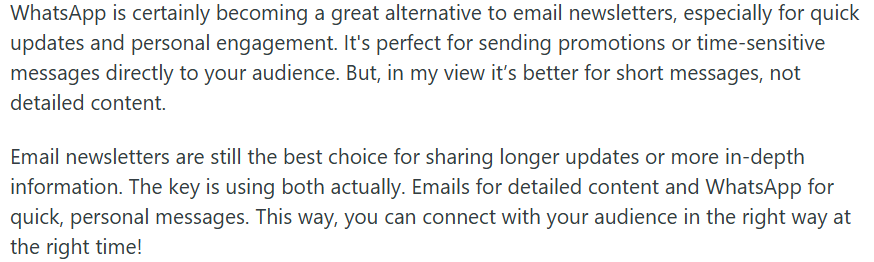
7 Proven Strategies to Send Engaging WhatsApp Newsletters
Keeping subscribers engaged after they opt in is also a challenge. These WhatsApp marketing strategies will help you turn newsletter sign-ups into loyal readers.
1. Segment audiences for personalized newsletters
Segmentation turns a generic message into a tailored conversation. It groups people based on their purchase history, engagement, or interests, helping you deliver relevant updates.
Why it works: Customers don’t feel like they’re part of a mass send. Instead, they see updates that reflect their choices, like getting a restock alert for something they browsed, or a loyalty perk for being a repeat buyer. That relevance makes them more likely to pay attention and act.
Here’s what putting it into action looks like:
- Mark subscribers as ‘new,’ ‘repeat,’ or ‘inactive’ to guide tone and offers.
- Send onboarding tips to new customers, exclusive previews to repeat buyers, and comeback nudges to inactive customers.
- Add small touches, like their name or a nod to their last order, that make the update feel personal.
💡 Pro Tip: Track when each subscriber typically engages and how often they prefer updates, then automatically adjust send times and cadence per person rather than sending updates to everyone at once.
2. Use rich media
Plain text feels like a notice. But add visuals, buttons, or catalogs to it, and your newsletter becomes something subscribers want to check out. Put simply, a single image can showcase a product better than three lines of copy, and buttons can easily define the next steps for the customer.
Why it works: Instead of thinking and searching, customers can glance at a product, tap a button, and move forward without friction. Rich media makes the update feel less like a message to read and more like an experience to engage with.
To implement it, you can:
- Pick one main highlight per newsletter (a new product, a feature update, a limited offer).
- Use an image or card to show it clearly and avoid cramming too many visuals in one message.
- Add a single button under each highlight with a clear action (Shop Now, Try Feature, Read More).
- Create a small catalog that allows subscribers to browse products without leaving WhatsApp, ideal for product-heavy brands.
💡 Pro Tip: Always test your visuals on mobile before sending. If the image appears cropped, the button falls below the fold, or the catalog takes too long to load, subscribers are likely to drop off. Design for the small screen first.
3. Keep messages short, valuable & engaging
If your newsletter reads like a wall of text, subscribers will skim or press mute. In these cases, short messages that deliver value in a few lines are far more likely to land.
Why it works: For the subscriber, it feels like a quick, useful nudge rather than a chore. They can grasp the point at a glance and decide on the next step without investing extra effort.
Here’s how you can implement it:
- Stick to one core idea per newsletter, for example, a new product, a feature update, or a weekly roundup.
- Break copy into short lines or bullets so it fits naturally in chat bubbles.
- Lead with the value, not the setup: “Early access starts now” instead of “We’re excited to announce…”.
- Use formatting sparingly, like bold for highlights and emojis only when they add clarity.
💡 Pro Tip: Aim for messages that fit within one screen without scrolling. If subscribers need to swipe up to get the point, you’ve already lost them.
Also Read: WhatsApp Marketing Cost: Pricing, Factors, and How to Save Money
4. Add interactivity with polls & quick replies
While a WhatsApp newsletter is a solid medium to deliver updates, it can also help increase engagement. You can add polls and quick-reply buttons to turn it into a two-way exchange.
Why it works: Subscribers feel like they’re part of the conversation. That small act of interaction builds involvement, and the bonus is that you also learn what they care about in real time.
Try these methods to implement it:
- Use polls to guide decisions: “Which color should we launch next: black or navy?”
- Add quick replies for next steps: “Remind me later,” “Buy now,” “Show me more.”
- Limit quick reply options to two or three so customers stay focused on the task at hand.
- Share results or act on responses to maintain the two-way conversational flow.
💡 Pro Tip: Always design polls with a purpose. For example, if you can’t use the response to adjust content, offers, or roadmap, don’t ask the question.
An outdoor clothing brand turned to WhatsApp newsletters with interactive opt-in flows to understand its customers.
New subscribers were asked three quick questions: their style preference, favorite outdoor activities, and email address. Each answer was automatically tagged to the user's profile for future targeting.
The results were clear. More than 90% of people completed the flow, thousands of new subscribers joined within weeks, and click-through rates on campaigns rose above 30%. With zero-party data in hand, the brand could precisely segment its audience and send newsletters that felt more personal.
5. Time newsletters strategically
On WhatsApp, timing is half the game. Sending at the right moment, when customers are most likely to read and act, can make the difference between a quick tap-through and a muted chat.
Why it works: Good timing is when subscribers see your update when they’re already in the mindset to browse or act. Bad timing, on the other hand, turns your message into background noise. Hit the right window, and your update feels helpful instead of disruptive.
Here’s a way to implement it:
- Observe customer behavior: When do they browse, make a purchase, or log in?
- Schedule sends around those patterns rather than sending at a generic time.
- Test multiple time slots with small segments before rolling out to everyone.
- Adjust timing by geography if you serve customers across time zones.
💡 Pro Tip: Avoid ‘marketing rush hours’ like Monday mornings or Friday evenings. Your message will compete with everything else. Instead, aim for off-peak times when attention is less divided.
Also Read: WhatsApp Marketing Automation: The Complete Guide
6. Use automation to send recurring updates
Consistency builds trust. Customers tend to wait when a newsletter shows up on the same day each week or month. But doing it manually is hard to sustain. That’s where automation comes in.
Why it works: Automation means your brand feels consistent and reliable, never silent for too long, never spamming all at once. That steady rhythm builds familiarity, so updates feel like part of your customer’s routine rather than random interruptions.
To implement it:
- Decide on a cadence that makes sense (weekly, biweekly, or monthly).
- Create reusable templates for recurring updates, such as tips, roundups, or offers.
- Automate scheduling so the message sends, regardless of whether your team remembers.
- Layer in triggers for event-based newsletters, like post-purchase or subscription renewals.
💡 Pro Tip: Pair scheduled sends with behavior-based triggers for more effective results. A weekly digest keeps rhythm, but a well-timed follow-up, like a reminder 24 hours after signup or a renewal nudge before expiry, keeps automation relevant.
7. Include strong CTAs
Every WhatsApp newsletter should lead somewhere. A strong call-to-action (CTA) turns a read into a click, a click into a trial, or a browse into a purchase. Without it, even the most engaging message risks becoming a dead end.
Why it works: A strong CTA removes uncertainty. Customers don’t have to guess where to click or what to do next; the action is right there in front of them. That clarity makes them more likely to follow through, rather than dropping off.
Here’s how you can implement it:
- Define the goal of each newsletter before writing, like educate, sell, or engage.
- Add one main CTA that ties directly to that goal.
- Place it as a button or quick reply option and ensure it's visible to the customer, instead of being buried in text.
- Use active, benefit-led language: ‘Try Dashboard Filters’ > ‘Learn More.’
💡 Pro Tip: Resist the urge to stack multiple CTAs. If you add ‘Shop Now,’ ‘Read More,’ and ‘Book a Demo’ in the same newsletter, clicks will scatter. Keep one clear action per send so subscribers know exactly what to do.
Best Practices for WhatsApp Newsletters
Follow these rules to build trust between your brand customers using your WhatsApp newsletters:
1. Get Opt-In Before Sending
Always collect clear consent before adding someone to your list. Use sign-up forms, checkboxes at checkout, or “Join our WhatsApp list” CTAs. It keeps you compliant and makes sure you’re only talking to people who actually want to hear from you.
2. Balance Frequency
More than one message a week can risk feeling spammy, forcing people to mute or block the chat. Choose a rhythm that you can sustain, and clearly communicate to subscribers what to expect.
3. Personalize Greetings & Content
A simple ‘Hey Sarah’ beats a generic ‘Dear customer’. Small touches make newsletters feel conversational. Combine that with segmentation so updates actually match a subscriber’s stage, like onboarding tips for new users or product launches for loyal customers.
4. Monitor Analytics & Optimize
Don’t send a message and forget. Check how many people opened, clicked, or replied to your message. Test different timings, formats, or CTAs, and use those insights to refine your next send.
Tools & Platforms for WhatsApp Newsletters
You can’t run WhatsApp newsletters at scale with the Business app alone. To send, segment, and track campaigns properly, you’ll need a platform built on the WhatsApp Business API.
Here are some of the best WhatsApp marketing tools options.
1. Flowcart
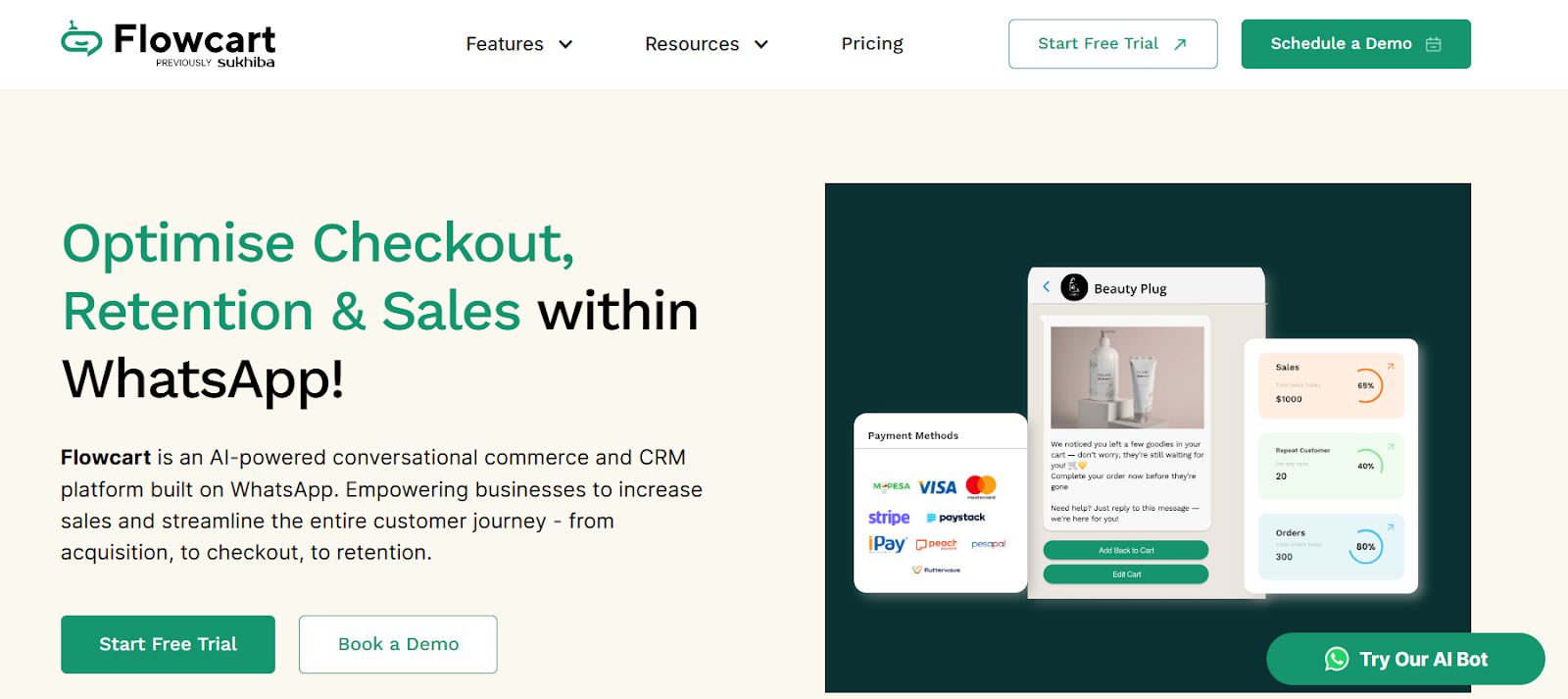
via Flowcart
Flowcart is a complete conversational commerce platform. From acquisition to checkout to retention, it lets you run campaigns, answer questions, recover carts, and close sales directly inside chat. Where other tools stop at messaging, Flowcart connects sales, payments, and CRM so WhatsApp becomes your storefront, support desk, and loyalty channel in one.
Flowcart’s key features
- In-Chat Checkout: Turn chats into transactions with in-chat payments, cart recovery, and product flows.
- WhatsApp Flows: Personalised follow-ups and promotions that drive repeat sales at scale.
- Seamless Integrations: Connect Shopify, WooCommerce, ERPs, and CRMs to unify sales, marketing, and support in WhatsApp.
How Uncover 3× WhatsApp Revenue with Flowcart
Uncover Skincare, a fast-growing beauty brand, transformed its customer engagement by making WhatsApp the heart of its sales funnel. By partnering with Flowcart, Uncover tripled the revenue they generated from email marketing and now drives the majority of their direct-to-consumer sales through WhatsApp.
The Challenge
Uncover faced three major hurdles:
- High marketing costs with low returns from traditional channels.
- Lack of personalization, especially in skincare where customers often need tailored advice.
- Disconnected sales funnel, with drop-offs happening when customers had to leave WhatsApp to complete purchases.
The Solution
Flowcart helped Uncover reimagine customer engagement by combining personalization, automation, and seamless checkout inside WhatsApp.
- Targeted Broadcasts: Personalized campaigns were sent to segmented groups (e.g., moms managing hyperpigmentation), ensuring cost-effective and relevant outreach.
- Interactive Education: Skincare quizzes and AI-powered flows gave customers real-time product advice, answering ingredient questions directly in chat.
- Seamless Conversions: Product catalogs, order placement, and checkout all stayed inside WhatsApp, dramatically reducing cart abandonment.
The Results
- Higher engagement: Over 10,000 targeted broadcasts sent monthly, creating stronger customer relationships.
- Better conversions: Interactive features and frictionless checkout lifted sales while reducing drop-offs.
- Revenue growth: WhatsApp revenue is now 3× higher than email and contributes 80% of Uncover’s total D2C sales.
Uncover plans to scale this success across Africa, expanding into Nigeria and South Africa while using Flowcart’s segmentation and broadcasts to deepen customer loyalty and unlock new growth. But this is just one brand! Check out more proof of work by Flowcart!
2. Wati
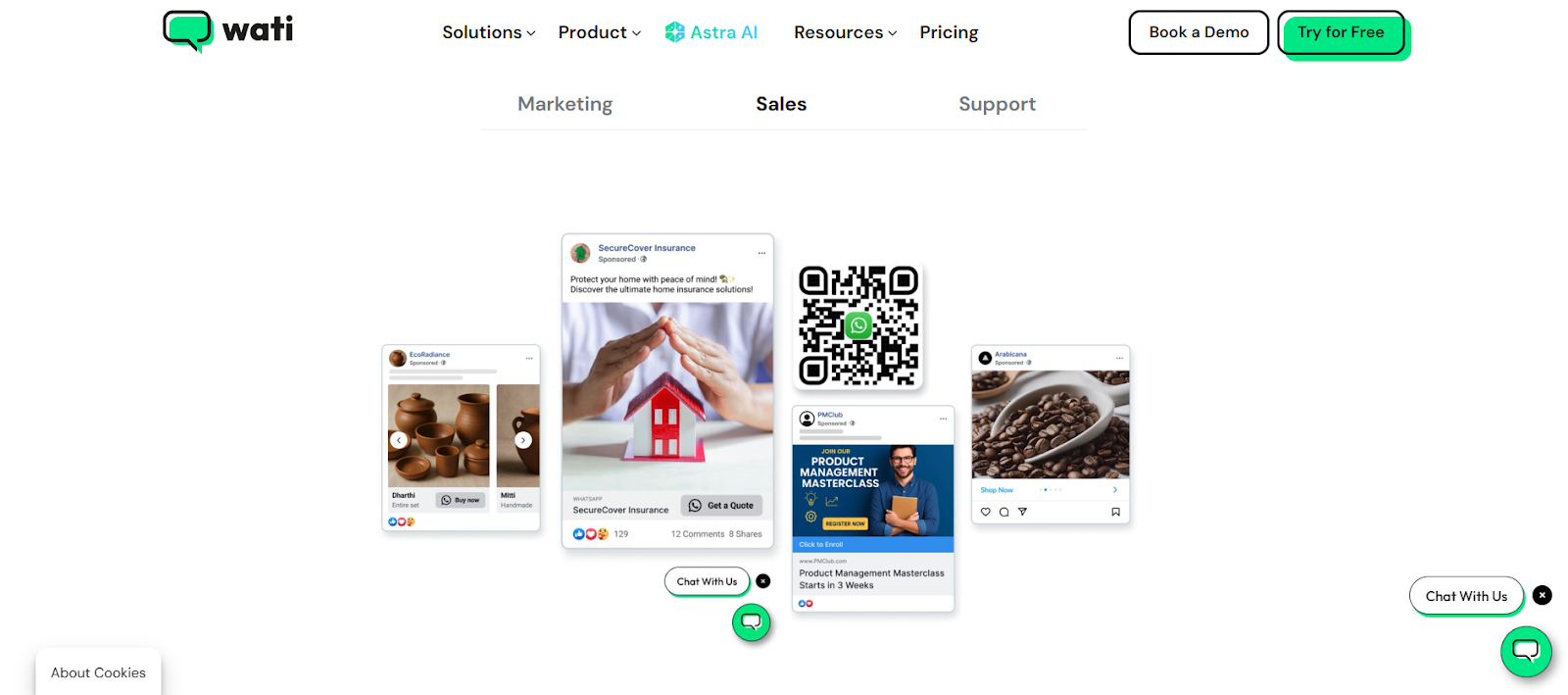
via Wati
Wati stands out for its simplicity: you can design chatbot flows, hand off to a live team inbox, and even train an AI “Knowbot” on your own knowledge base—all inside WhatsApp. It’s built for businesses that want automation and human support to work together seamlessly.
Wati’s key features
- Flow Builder: Create and connect chatbot flows with a drag-and-drop editor.
- AI Knowbot: Train a bot on your data to auto-answer FAQs in minutes.
- Team Inbox: Manage live conversations with auto-routing and assignment.
3. Zoko
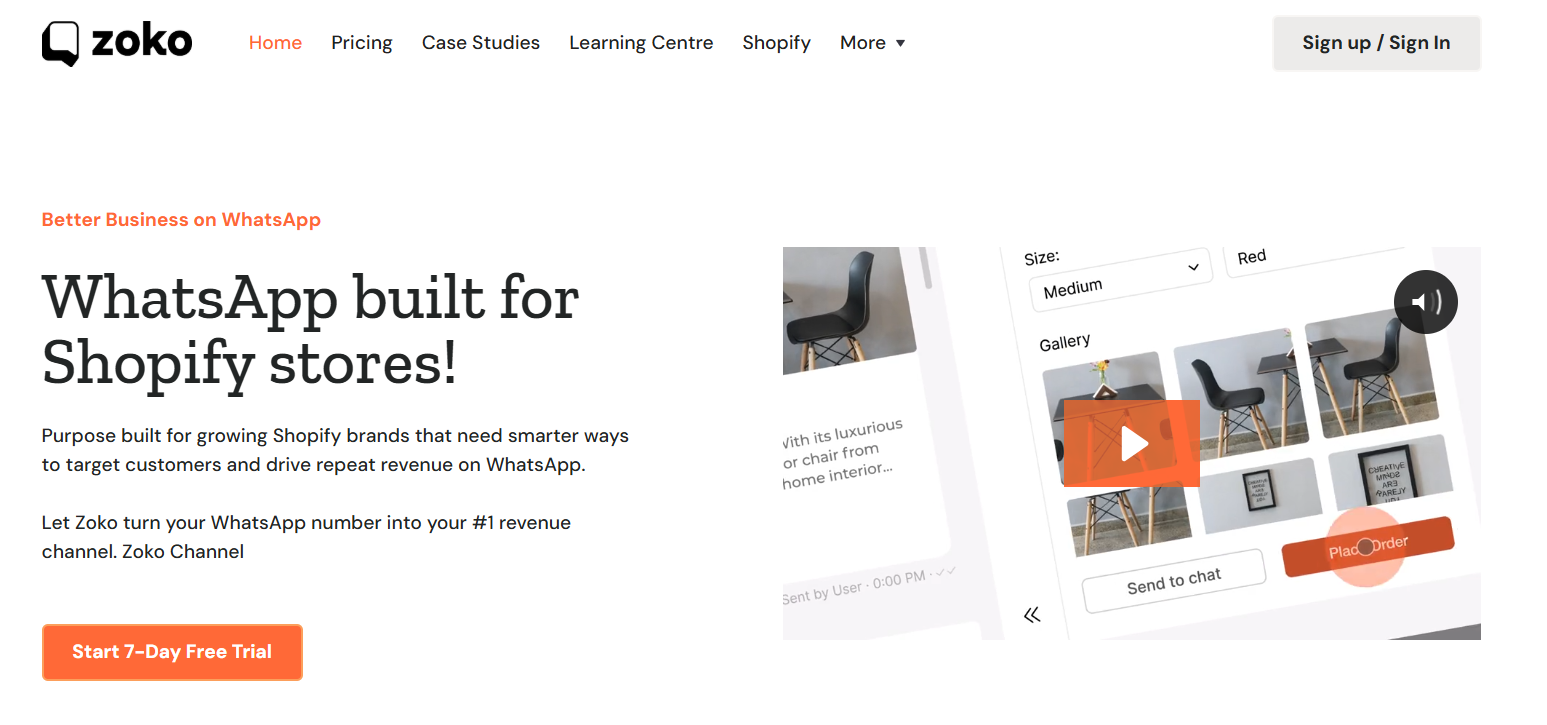
via Zoko
Zoko is an e-commerce-focused WhatsApp platform that leans heavily into Shopify. Instead of piling on generic features, it gives retailers the tools to sync catalogs, run campaigns, and manage orders directly inside WhatsApp.
Zoko’s key features
- Shopify Integration: Sync your catalog and manage orders through WhatsApp.
- Shared Inbox: Central hub for campaigns and conversations, with mobile apps for teams.
- Click-to-WhatsApp Ads: Create Meta ads that drive customers straight into WhatsApp chats.
4. Respond.io
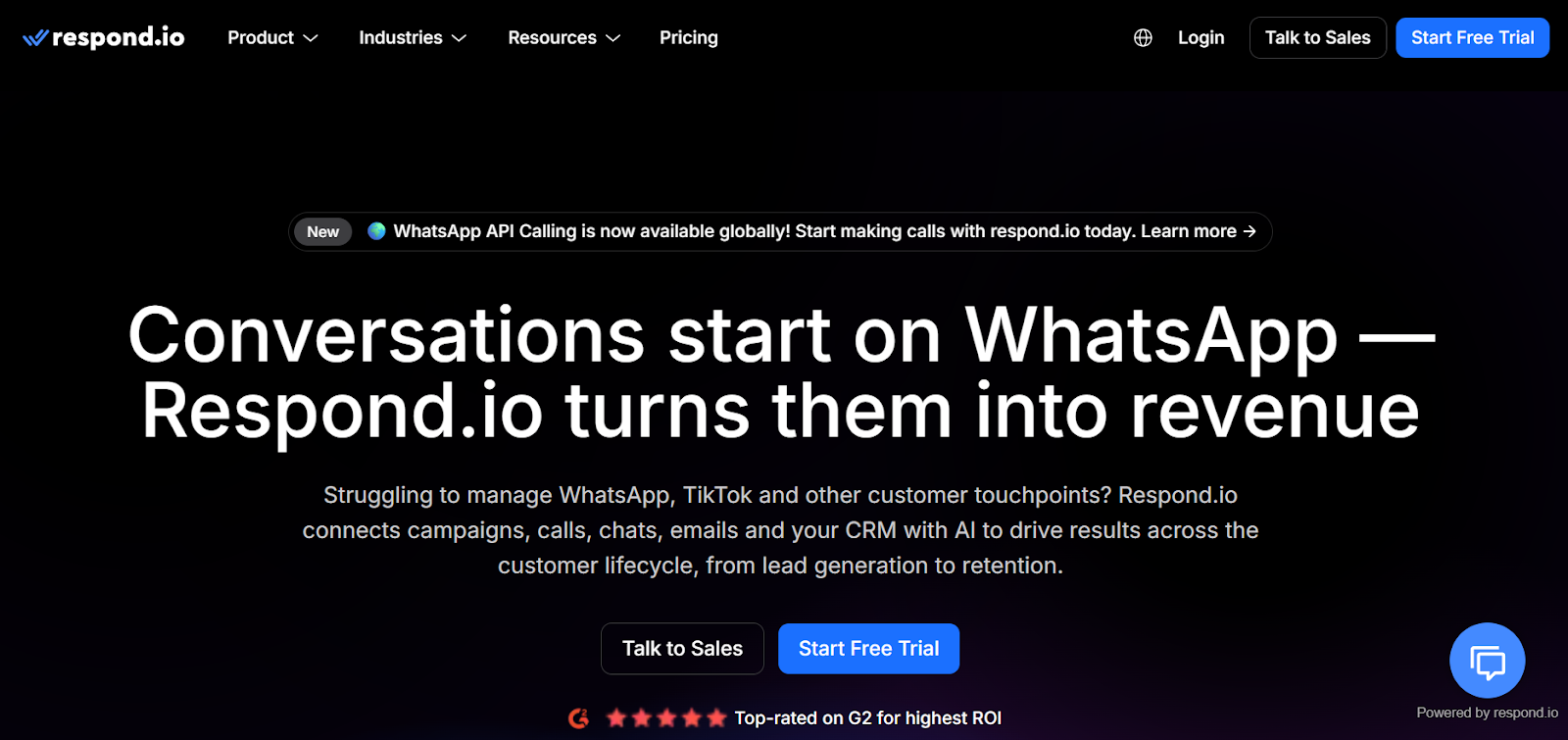
via Respond.io
Respond.io is an omnichannel inbox that pulls WhatsApp, Instagram, Messenger, email, SMS, and more into one clean workspace. Its strength lies in pairing AI with automation—making it easier for medium-sized businesses to scale conversations without losing the human touch.
Respond.io’s key features
- Omnichannel Inbox: Manage WhatsApp, Instagram, Facebook, email, and SMS in one place.
- AI Messaging Tools: Built-in ChatGPT integration for drafting, translating, and auto-replying.
- E-commerce Catalogs: Connect product catalogs to broadcasts and workflows for seamless selling.
How to Send WhatsApp Newsletters with Flowcart (Step by Step)
Flowcart makes it easy to run newsletters on WhatsApp without juggling multiple tools. Here’s a simple, step-by-step flow to guide you from collecting subscribers to tracking results.
Step 1:Get opt-in before sending
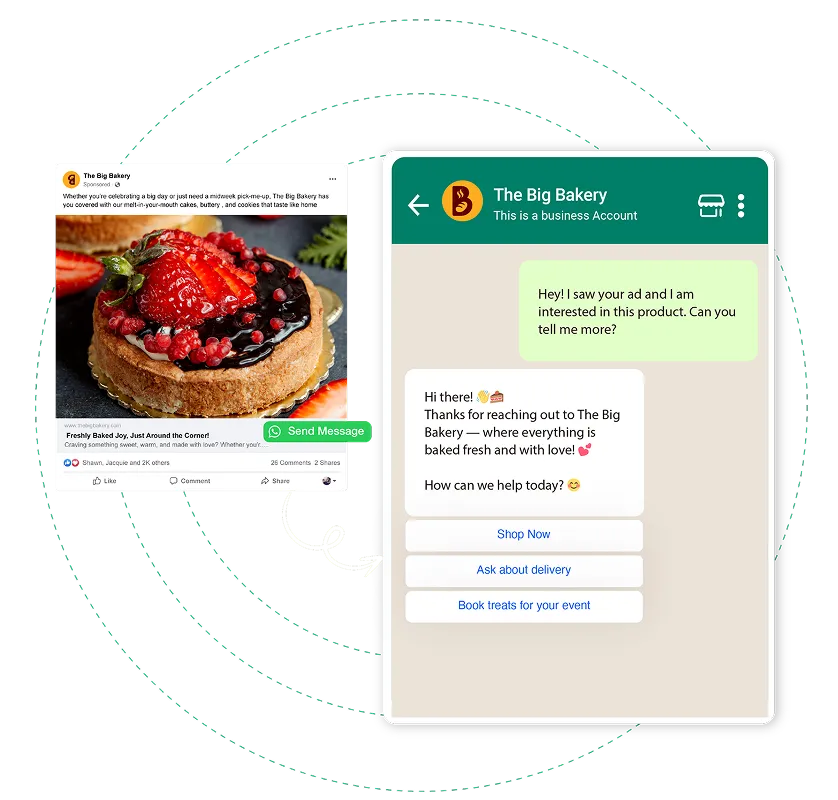
Image caption: A Flowcart Click-to-WhatsApp ad for a bakery leading directly to an interactive chat with purchase options
Alt text: Facebook ad for The Big Bakery showing a cake, connected to a WhatsApp business chat where the customer can ask questions or choose options.
WhatsApp newsletters only work if subscribers agree to hear from you. With Flowcart, collecting opt-ins is built into everyday touchpoints. Use QR codes on packaging, receipts, or in-store displays to send people straight into a pre-filled WhatsApp chat. Or run Click-to-WhatsApp Ads so every ad click turns into a conversation you can keep.
Both options reduce friction by providing customers with instant opt-in inside WhatsApp. Once customers reply or tap “Yes,” they’re added to your newsletter list and are ready for updates.
💡 Pro Tip: Pair opt-in with a small incentive, like early access or a one-time discount. It makes scanning a QR or clicking through an ad feel like a reward, not a request.
Step 2: Create template
A WhatsApp newsletter works best when it follows a clear, reusable structure. Instead of starting from scratch each time, you can design templates that carry your core elements, like updates, offers, and CTAs, while leaving room for personalization.
With Flowcart’s WhatsApp Flows, these templates go beyond static messages. You can build interactive journeys that act like ready-to-send frameworks. For example:
For example:
- An in-chat checkout becomes a repeatable template for product launches, where customers can browse, pay, and confirm orders without leaving WhatsApp.
- An abandoned cart recovery works as a plug-and-play template to win back lost sales. It shows a cart preview, adds urgency, and links back to one-tap checkout.
Once set up, these templates save your team time and create consistency for subscribers, regardless of the number of campaigns you run.
💡 Pro Tip: Build two or three base templates (e.g., new arrivals, cart recovery, seasonal promotion) and iterate. A strong base reduces copy fatigue and ensures every send feels polished without reinventing the wheel.
Step 3: Segment audience
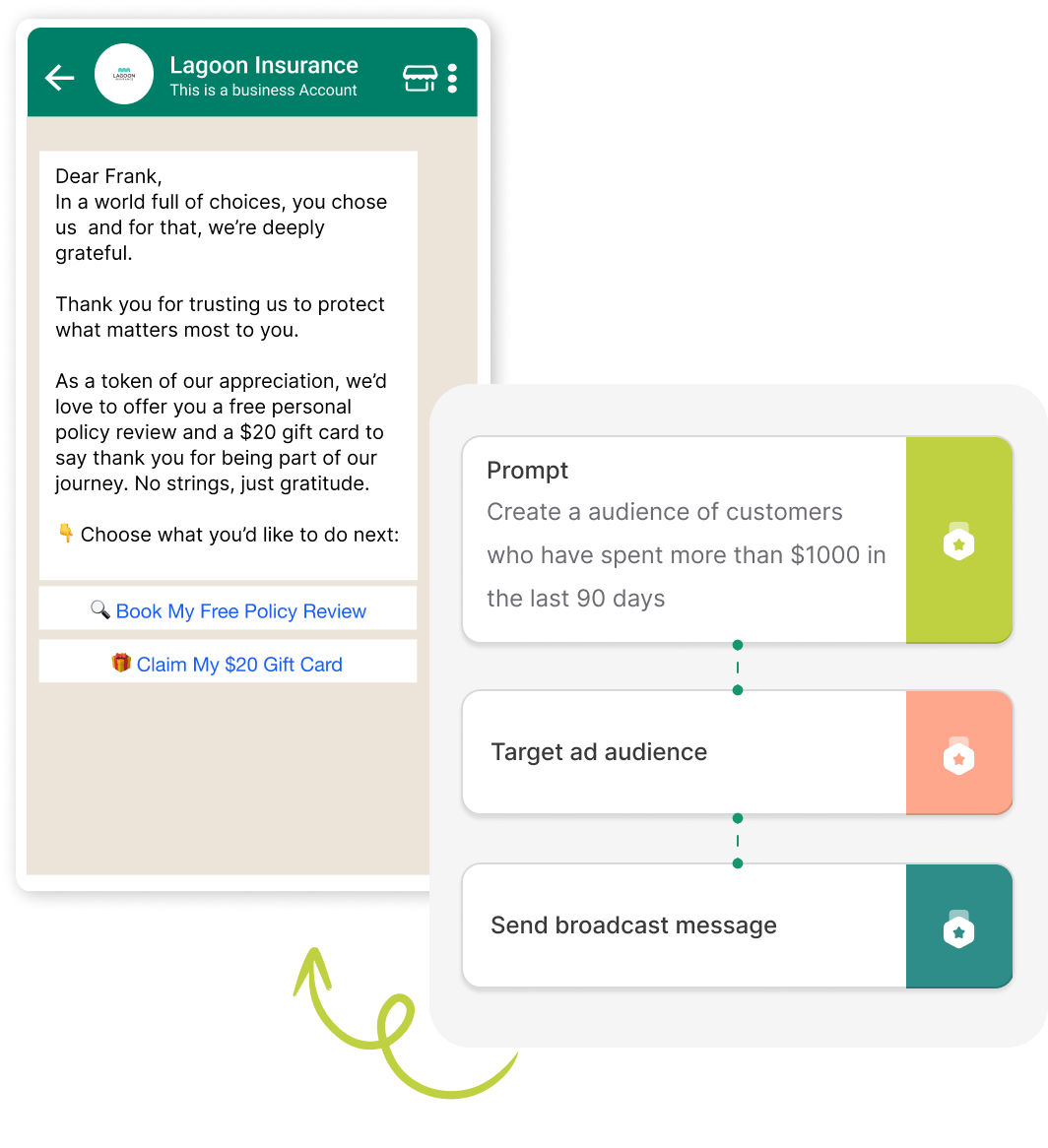
Image caption: WhatsApp insurance message showcasing Flowcart’s AI-powered segmentation feature offers a free policy review and gift card
Alt text: WhatsApp business message from Lagoon Insurance showing a personalized thank-you with two call-to-action buttons, alongside a workflow panel.
Not every subscriber should get the same newsletter. Segmentation makes your updates feel intentional instead of generic. With Flowcart, AI-Powered Segmentation automatically groups subscribers based on behavior, whether they’re first-time buyers, repeat customers, high spenders, or inactive users.
Here’s how you can deliver more relevant experiences:
- AI-Generated Carts drop custom bundles into chat, tailored to your customers' past purchases or browsing history.
- Smart Broadcasts let you send the same update in different versions, like an exclusive preview for loyal customers or a comeback offer for inactive ones.
- Behavior-based tags guide the right follow-up at the right time, for example, onboarding tips for new users or win-back offers for lapsed ones.
💡 Pro Tip: Don’t overload segmentation with too many variables at once. Start with one: personalize by purchase history or cart value. Once you see results, layer in AI-generated carts and custom offers for high-intent segments.
Step 4: Make it interactive
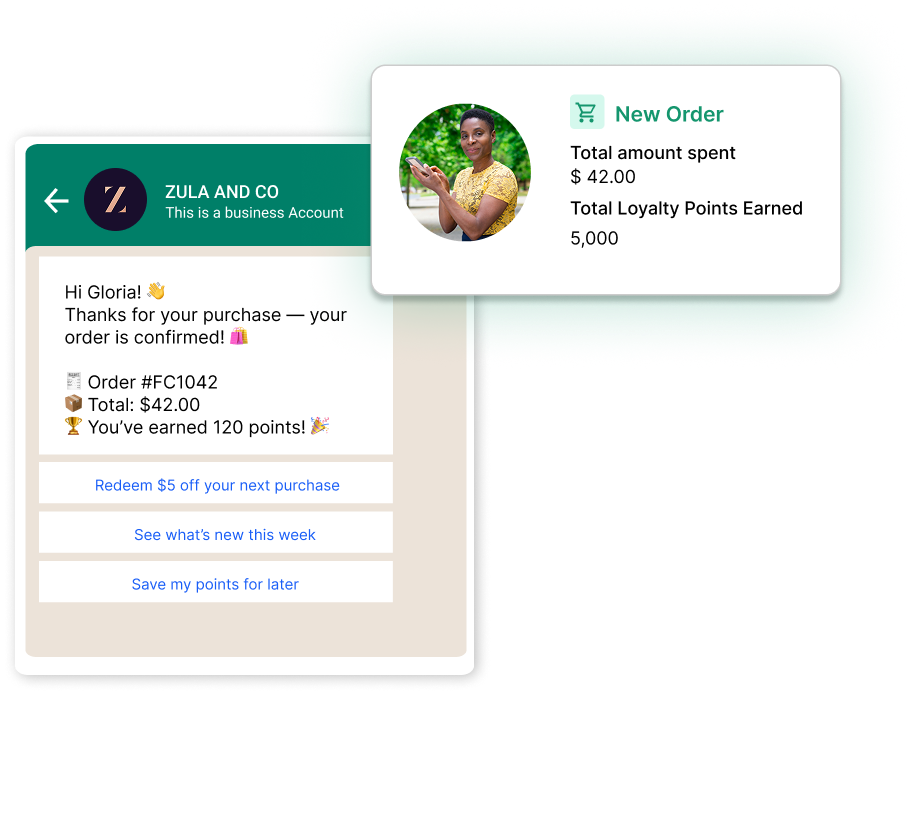
Image caption: Flowcart’s loyalty program feature sending a confirmation message with purchase details and reward options
Alt text: WhatsApp business message showing an order confirmation, total spent, and loyalty points earned, with buttons to redeem rewards or view updates.
Small, immediate rewards create a habit loop. Customers feel seen and rewarded, so they come back. Use Flowcart’s Loyalty Program to design gamified nudges and increase purchase frequency.
You can run simple, low-friction games (spin-to-win coupons, quiz streaks), tiered perks (VIP lists, early access), or points-for-actions (replies, referrals, purchases).
💡Pro Tip: Keep it simple. One rule, one reward, one action. Complexity kills participation.
Step 5: Schedule and send
A good WhatsApp newsletter isn’t just about what you say; it’s also about when and how reliably you say it. If messages go out at random, subscribers won’t know when to expect you, and engagement will drop.
Flowcart helps you lock in a rhythm with automated scheduling. You can:
- Pre-set weekly, biweekly, or monthly drops so newsletters arrive without manual effort.
- Pair time-based sends with event triggers like post-purchase updates or renewal reminders.
- Use analytics from past campaigns to send at the windows when your audience is most active.
For example, a SaaS company can schedule a Monday morning product digest for all users while also triggering a midweek renewal reminder only for those whose trials are ending. Both run automatically, and the best part: no one on your team has to remember.
💡 Pro Tip: Don’t stack multiple newsletters in the same week unless you’re running a campaign. A steady cadence plus well-timed event-based nudges keeps your messages consistent without overwhelming subscribers.
Flowcart turns newsletters into sales, retention, and loyalty engines inside WhatsApp. If you’re ready to explore what it would cost to run at scale, check out Flowcart’s pricing plans and see which one fits your business best.
Make WhatsApp Your Most Engaging Newsletter Channel
Email still has its place, but WhatsApp is where your customers are spending their time and where your newsletters can actually be read, clicked, and acted on. With tools like Flowcart, you can go beyond simple updates and turn every newsletter into an interactive, revenue-driving experience.
From opt-in flows to AI segmentation, loyalty rewards, and in-chat checkout, Flowcart gives you everything you need to send newsletters that feel personal, timely, and consistent.
If you’re ready to see how WhatsApp newsletters can increase engagement and sales for your business, now’s the time to act. Book a free Flowcart demo and discover how to turn conversations into conversions.
FAQs
How is a WhatsApp newsletter different from email?
A WhatsApp newsletter is shorter, more conversational, and interactive. Unlike email, which often gets buried in crowded inboxes, WhatsApp messages show up where people already spend time daily, making open and click rates significantly higher.
Can small businesses send newsletters via WhatsApp?
Yes, small businesses can start with the free WhatsApp Business app to test the channel. However, it has limitations on contacts and automation, so scaling typically requires transitioning to a WhatsApp Business API platform.
Do I need the WhatsApp Business API for newsletters?
Not at first. The Business app works well for small lists, but as you grow, the API becomes essential. Tools like Flowcart, built on the official API, let you send to unlimited contacts, automate updates, and track performance.
What’s the ROI of WhatsApp newsletters?
ROI depends on how you use it, but most brands see higher engagement compared to email. With features like in-chat checkout and cart recovery, WhatsApp can directly generate revenue rather than just clicks.
How do I avoid spamming my audience?
Set clear expectations at opt-in, keep a steady cadence, and only send content that delivers value. Focus on short, relevant updates instead of constant promotions so subscribers feel engaged, rather than overwhelmed.
.png)


.png)


%201.webp)



