How to Create and Send a Personalised Whatsapp Broadcast?
Send broadcast (with variables):
Step 1: Configure Variables
- Click Configure Variables before sending.
Variable Sources
- Username: Automatically pulls the customer’s saved name or loyalty handle.
- CSV Upload: Include name, phone_number, and body_param1 (add body_param2, etc., as needed).
- Custom Variable: A single value applied to all recipients (e.g., “Dear Customer”).
Step 2: Map & Preview
- Map variables to placeholders in your template.
- Provide sample values — required by Meta.
Step 3: Match Your Audience
- If using CSV variables, make sure you select Upload CSV as the audience source.
- Avoid using saved segments for CSV-driven broadcasts.
Step 4: Test, Schedule & Send
- Run a Test Broadcast to preview variable replacements.
- Schedule or send immediately.
Different Ways to Personalize WhatsApp Broadcasts with Flowcart
Flowcart powers WhatsApp broadcast personalization with automation, rich data, and deep commerce integration. Here’s how you can elevate every broadcast:
1. Dynamic Content Personalization:
Insert customer names, previous products purchased, current loyalty/status tier, and geographic location into message templates. Flowcart’s dynamic fields engine fetches these details automatically from your CRM or store.
2. Behavior-based Triggers:
Set up broadcasts that personalize offers and messages based on:
- Last purchase date and value
- Abandoned cart specifics
- On-site browsing activity
- Survey or review responses
Example: “Hi Priya! Still thinking about the running shoes in your cart? Here’s 10% off—just for you.”
3. Lifecycle Segmentation:
Flowcart segments customers by lifecycle stage: new users, repeat purchasers, inactive customers, and high spenders. Each segment can receive its own tailored broadcast (welcome series, cross-sell offers, or winback deals).
4. Occasion and Event Automations:
Automatically send birthday wishes, festival greetings, anniversary rewards, or seasonal offers, using calendar-based personalization.
5. Product Recommendation Engine:
Flowcart’s AI suggests products based on purchase history, browsing behavior, and real-time trends, making every broadcast a conversion-focused nudge.
6. Language Localization:
Detects customer language and delivers broadcasts in their preferred tongue—driving trust and engagement in diverse markets.
7. A/B Testing + Smart Optimization:
Test personalized message variants at scale. Flowcart’s analytics show exactly which personalization tactic (name, offer, product, timing) lifts read rates and sales.
Action Steps:
- Tag every contact at onboarding for effortless segmenting.
- Use Flowcart’s drag-and-drop builder to set up “if/then” personalization logic—no coding needed.
- Sync Flowcart with your online store and CRM for richer behavioral data and smarter broadcasts.
What is the Impact of Personalized WhatsApp Broadcast Messages?
Personalization with Flowcart isn’t just an upgrade—it’s a conversion multiplier:
1. Higher Open & Response Rates:
Messages that use names or reference past behavior are opened and replied to up to 3X more than generic broadcasts.
2. Increased Sales & Cart Recovery:
Personalized reminders and offers fetch conversion rates 15–30% higher vs. non-personalized, flat campaigns.
3. Deeper Customer Loyalty:
Tailored broadcasts make customers feel known; loyalty and repeat purchase rates jump significantly when users receive timely, context-aware messages.
4. Lower Opt-Outs & Unsubscribes:
Personalization reduces churn and opt-outs—because each message is relevant, never spammy.
5. Real-world ROI:
Brands using Flowcart’s personalization tools have reported
- Uplift in average order value (AOV)
- Faster movement of new products
- 30%+ boost in repeat purchase frequency
- Cut marketing costs per conversion by up to 40%
.png)


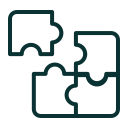




%201.webp)



