How to Customize Your WhatsApp Loyalty Messages in Flowcart
Learn how to personalize the WhatsApp messages your customers receive when they earn loyalty points.
Custom messages make every reward notification feel unique — helping you build stronger engagement and brand recall.
🎬 Watch the tutorial: Customize Loyalty Message Video
Why Personalize Loyalty Messages?
Personalized WhatsApp loyalty messages help:
- Strengthen customer relationships through conversational rewards
- Keep shoppers informed about their earned points and total balance
- Reinforce your brand voice directly in WhatsApp
With Flowcart, you can automatically include dynamic details like points earned, items purchased, and total loyalty balance in every message.
Step-by-Step: Customizing WhatsApp Loyalty Messages
Step 1: Open Loyalty Message Settings
In your Flowcart dashboard, go to the Loyalty Points section and find Loyalty Message Settings.
This is where you’ll update what customers see when they earn points.
Step 2: Locate the WhatsApp Message Field
Look for the box titled WhatsApp Message for Awarded Loyalty Points.
This is where you’ll write your message that’s sent automatically through WhatsApp.
Step 3: Add Your Message Template
Start with your brand’s tone. Example:
“Congratulations! You’ve earned [points] from your latest order. Your total balance is now [total points]. Keep shopping to earn more!”
To personalize messages, use Flowcart’s Add Variable option.
Step 4: Clear Existing Text (Optional)
If there’s a default message in the box, delete it to start with your own template.
Step 5: Write Your Custom Message
Create your own opening line that matches your brand voice. For example:
“Hey [name], you just earned…”
“Congrats! You’ve got new points in your Flowcart wallet!”
Step 6–9: Add Dynamic Variables
Use variables to automatically pull customer-specific data:
- Points Earned: Displays how many points the customer earned from the order.
- Number of Items Purchased: (Optional) Shows total items in the order.
- Total User Points: Displays updated loyalty balance.
💡 Pro Tip: Combine a friendly tone with live variables.
Example:
“You earned [points earned] points on your order of [items purchased]. Your total is now [total user points] — thanks for shopping with us!”
Step 10: Preview the Message
Flowcart automatically fills variables for each customer. Use the preview to check how the final message appears before sending.
Step 11: Save Your Settings
Click Save Settings to apply your changes.
Step 12: Go Live!
Once saved, your custom message will go live instantly.
Every time a customer completes an order, they’ll receive a personalized WhatsApp message showing their earned points and total balance — all automatically.
You’re All Set
You’ve successfully customized your Flowcart loyalty reward message.
Now, your brand communicates in a voice your customers recognize — personal, friendly, and delivered on WhatsApp.
.png)


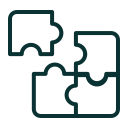




%201.webp)



