Tips for Creating & Sending WhatsApp Broadcasts
WhatsApp broadcasts are one of the most effective ways to reach customers at scale while keeping communication personal. Each message appears in the customer’s individual chat, not in a group, making it ideal for promotions, updates, and product drops.
This guide covers how to prepare your contact list, structure your message, and optimize delivery inside Flowcart.
How to Format Your Whatsapp Broadcast File?
Before uploading your broadcast list, make sure your CSV file is properly formatted. This ensures every message is sent to the right recipient without errors.
Start by setting phone number columns as text or using a custom “0” format in Excel or Google Sheets. This preserves leading zeros that often get dropped in international numbers.
Your CSV headers should follow this structure:
name, phone_number, body_param1, body_param2…
Each parameter corresponds to a variable in your approved WhatsApp template. Keep your file clean — no blank rows, merged cells, or extra spaces in headers.
Finally, check your daily send limits. Flowcart and Meta apply tier-based caps (for example, 1,000 messages per day). If your list is larger, break it into smaller batches and schedule them across multiple days.
Buttons and Interactive Actions
Broadcasts in Flowcart can include interactive buttons that make it easier for customers to take action directly from chat.
- URL buttons open web pages, product catalogs, or downloadable documents.
- Post Notification or Pause lets customers stop or resume updates, often followed by an automatic confirmation message.
- Catalog or “WhatsApp Me” sends your product catalog directly into the chat, making it easier for users to browse and respond.
- Create Cart builds a cart automatically using predefined products or a user’s purchase history, allowing quick edits and instant checkout.
Always test button flows before sending to ensure each action works as intended.
How to Avoid Common Delivery Failures?
If a broadcast fails or shows partial delivery, the issue often lies in one of a few predictable areas.
Messages won’t go through if the customer is not on WhatsApp, has opted out, or has blocked your business. Deliveries can also fail if the customer has paused notifications or if your CSV has formatting errors like missing headers or invalid numbers.
Another common issue is template mismatch, where your header media or variable mapping doesn’t align with the approved message format. Review these elements before hitting send to avoid unnecessary failures.
Writing and Optimizing Your Whatsapp Message
A good broadcast message grabs attention fast and gives users a clear next step.
Start strong — your first 140–180 characters should communicate value upfront. Add relevant visuals such as product images or short MP4 videos to improve engagement. Keep your copy scannable with short sentences and a single clear CTA.
For best results, segment your audience into smaller groups. For example, target those who opened but didn’t click, or users with abandoned carts. This helps you personalize your approach and improve conversion rates.
Flowcart also allows automated follow-ups for non-buyers or inactive users, ensuring you continue the conversation without manual effort.
Remember to respect user preferences. Always send broadcasts only to opted-in customers and include a simple opt-out option to stay compliant with WhatsApp’s policies. Sending too frequently can lead to fatigue and lower engagement, so pace your campaigns thoughtfully.
Final Pre-Send Review
Before scheduling a broadcast, do a quick internal review:
- Make sure your message template is approved by Meta and that all variables have valid fallback values.
- Confirm that your CSV or tagged list is the correct audience source and that it’s formatted properly.
- Preview your message inside Flowcart to verify layout, buttons, and media.
- Check throttling and scheduling settings to match your audience size and time zone.
Taking a few minutes to validate these details helps you avoid failed deliveries and ensures a smooth broadcast experience.
.png)


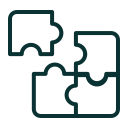




%201.webp)



