How to Reward Customers with Loyalty Points for Every Purchase
Flowcart’s Loyalty Points feature lets you automatically reward customers for every completed purchase.
You decide how many points customers earn per spend amount — helping you increase repeat sales and build long-term loyalty.
🎬 Watch the quick tutorial: Flowcart Loyalty Setup Video
What You’ll Learn
In this guide, you’ll learn how to:
- Automatically award loyalty points based on each completed order.
- Set how many points a customer earns for every 100 or 1,000 units spent.
- Activate your loyalty program so customers start earning points instantly.
Step 1: Go to the Loyalty Points Settings
Open your Flowcart Dashboard and navigate to the Loyalty Points tab.
Here, you can define the number of points customers earn per purchase.
Note: Points are only awarded once an order is marked as Completed or Delivered in the Orders section.
Step 2: Set the Earning Rate
In the Loyalty Points Settings, enter how many points customers earn for every 100 units of your store’s currency.
Example:
If you want customers to earn 1 point for every 100 units spent, enter 1 in the input field.
Flowcart automatically detects your store’s currency settings from the product catalog, so you don’t need to adjust them manually.
Step 3: Adjust for Different Values (Optional)
You can also set your loyalty points based on a 1,000-unit spend value instead.
For instance:
Enter 0.1 to give 0.1 point per 100 units, which equals 1 point for every 1,000 units spent.
This gives you flexibility to fine-tune how generous your rewards program is, depending on your pricing and customer base.
Step 4: Save Your Settings
After entering your preferred loyalty rate, click Save Settings at the bottom of the page.
This will save your configuration but won’t activate the program just yet.
Step 5: Confirm and Activate
Click Save Settings again to confirm and make your loyalty setup live.
Once activated, Flowcart will automatically track eligible purchases and award points to customers as soon as their orders are marked complete.
You’re All Set!
Your Loyalty Program is now live!
Every completed purchase will now earn customers points — turning each order into a reason for them to come back, shop again, and stay loyal to your brand.
.png)


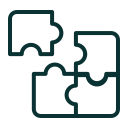




%201.webp)



