Scheduling & Delivery of Whatsapp Broadcast on Flowcart
Flowcart gives you complete control over when and how your WhatsApp broadcasts are delivered.
You can send messages instantly or schedule them in advance for maximum visibility and engagement.
Sending Options
When creating a broadcast, you can choose between two delivery modes:
- Send Immediately: Launch your campaign as soon as it’s ready. This option works well for time-sensitive alerts like flash sales or urgent updates.
- Schedule for Later: Pick a specific date and time for delivery. Flowcart automatically adjusts to your recipient’s local timezone, ensuring messages arrive at the right moment, wherever your customers are.
Finding the Best Time to Send
Timing has a direct impact on open and response rates. Based on engagement patterns, morning broadcasts (local time) typically perform best, as customers are more likely to check WhatsApp early in the day.
If you’re targeting users in multiple regions, use Flowcart’s timezone auto-adjustment to make sure everyone receives your message at a relevant hour — no need for manual time conversions.
Throttling for High-Volume Sends
For larger lists or higher message volumes, Flowcart includes throttling controls that pace delivery automatically. This helps you:
- Stay compliant with WhatsApp’s messaging policies.
- Prevent rate-limit errors from sending too many messages too quickly.
- Maintain consistent delivery across thousands of recipients without overload.
By enabling throttling, Flowcart ensures your broadcast reaches every recipient smoothly and reliably, even during peak campaigns.
Best Practice
For optimal results:
- Schedule broadcasts during morning hours in your target region.
- Use scheduled sends for planned campaigns and immediate sends for real-time communication.
- Enable throttling for any broadcast exceeding your usual send volume.
This ensures your messages are timely, compliant, and delivered at the best possible moment for engagement.
.png)


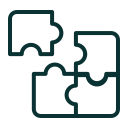




%201.webp)



