Analytics & Reporting of Whatsapp Broadcast in Flowcart
After your broadcast has been sent, Flowcart provides detailed analytics to help you understand how your campaign performed.
You can review delivery metrics, engagement rates, and revenue attribution directly inside the Reports section.
Once a broadcast is marked as sent, a performance report becomes available.
The report includes metrics such as:
- Sent: Number of messages successfully sent to Meta.
- Read: Number of recipients who opened the message.
- Clicked: Number of users who interacted with buttons, links, or calls to action.
- Failed: Messages that could not be delivered to recipients.
Remember that Meta charges per sent message, even if it’s later marked as failed.
If your broadcast used a commerce template, you’ll also see revenue attribution metrics to measure direct sales impact.
Step 1: View Broadcast Report
After your broadcast is complete, go to the Reports section in your Flowcart dashboard. You’ll see an overview showing how your message performed — including counts for sent, read, clicked, and failed broadcasts.
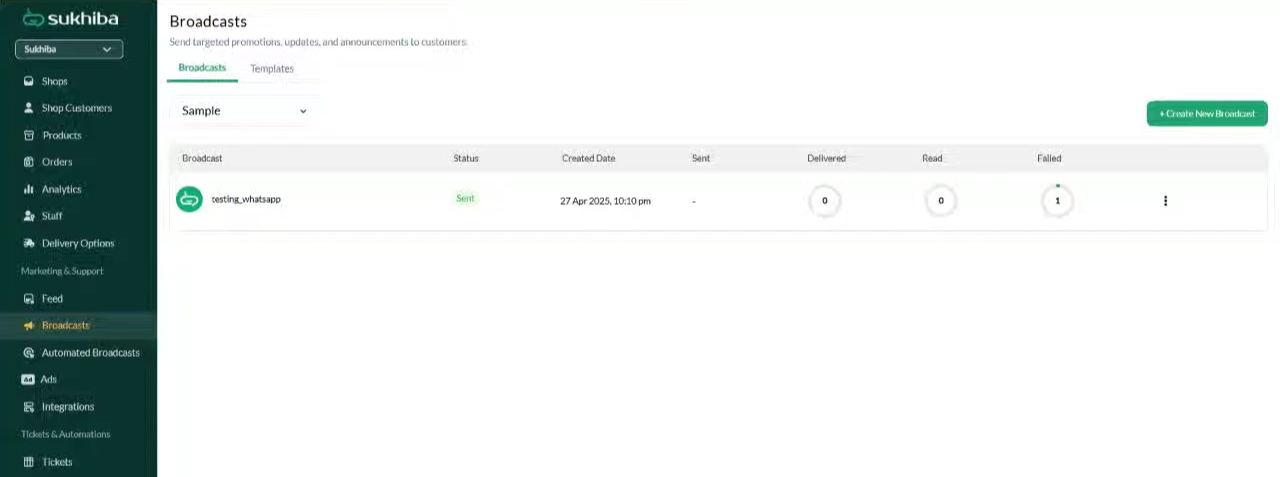
Step 2: Understand Failed Broadcasts
If a broadcast shows failed messages, it may be due to one or more of the following reasons:
- The recipient’s number is no longer active on WhatsApp.
- The user has blocked your business on WhatsApp.
- The recipient has paused notifications or is within the two-week post-notification window.
- The user selected “post forever,” opting out of future messages.
- The CSV or Excel upload included incorrect or invalid numbers.
Review these reasons carefully before resending to ensure future broadcasts are delivered successfully.
Step 3: Open Detailed Report
To explore individual broadcast data, click on the broadcast name.
This opens a detailed view showing delivery and engagement status for each message sent.
Step 4: Download the Complete Report
For recipient-level insights, click Download Complete Report.
This file contains detailed delivery data for every contact, including:
- Whether the message was delivered or failed.
- Whether it was read or interacted with.
- Engagement timestamps and performance details.
You can use this export to verify broadcast reach, analyze engagement, or follow up with specific audience segments.
Best Practice
Regularly reviewing your broadcast reports helps you identify patterns in engagement, refine message timing, and improve audience targeting.
Combine these analytics with Flowcart’s segmentation tools to build smarter, data-driven campaigns that perform better over time.
.png)


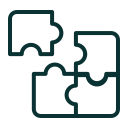




%201.webp)



